Appearance
LiveOps Dashboard Audit Logs
This page explains that what users do on the LiveOps Dashboard is logged, and shows you how to view the logged events.
Appearance
This page explains that what users do on the LiveOps Dashboard is logged, and shows you how to view the logged events.
The audit log is essentially a list of actions that have occurred and changes that have been made to the Game Server and game entities (Players, Guilds, etc.). The log helps you see what changes have been made to your game's systems, when, and by whom. This information can help you answer questions about how these systems got into their current states. You can also use it to monitor your data and keep an eye out for any potential security breaches or misuse of information.
The audit log captures specific actions performed by users on the LiveOps Dashboard. These actions are categorized into two main types:
Data Changes:
Information Access:
Audit logs capture personal data about the users of your LiveOps Dashboard. Each user action is recorded, including the time of the action and the user's registered email address. This information is transparently displayed on the detailed Player view page. It's crucial to inform your users that their actions are being logged.
To manage data retention, audit log events are automatically deleted from the database after one year (365 days) from their creation. This policy ensures that you cannot access events older than a year, maintaining a balance between accountability and data privacy.
The main Audit Logs page is accessible from the LiveOps Dashboard's sidebar:
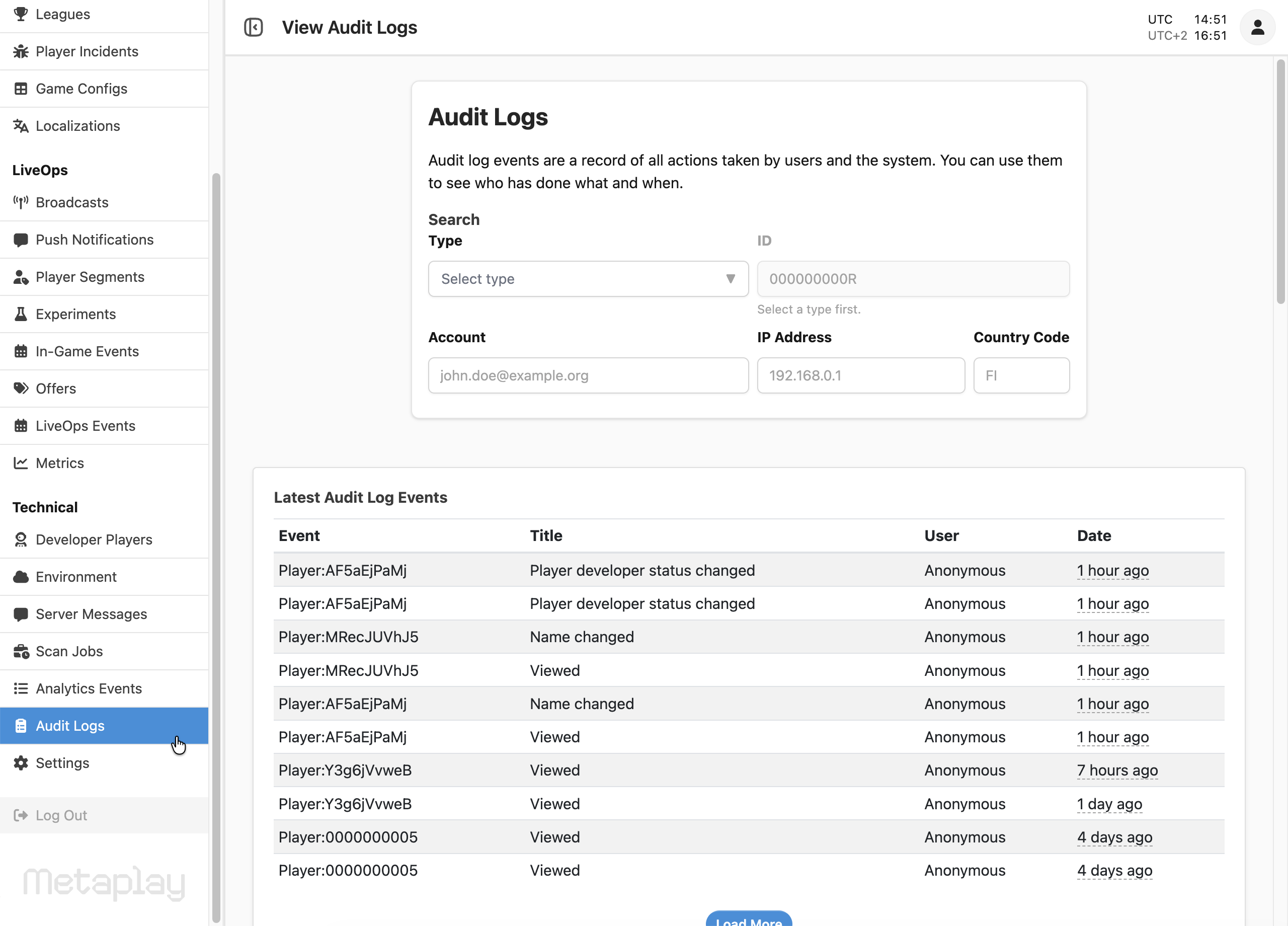
From here you can use the search feature to find events related to specific target types (eg: all Player events, or even all Player:0000000009 events), or to all events performed by a specific User, from a specific IP, a specific country, or a combination of the above.
The main page only shows an overview of each event, but you can click on any one to see more detailed information:
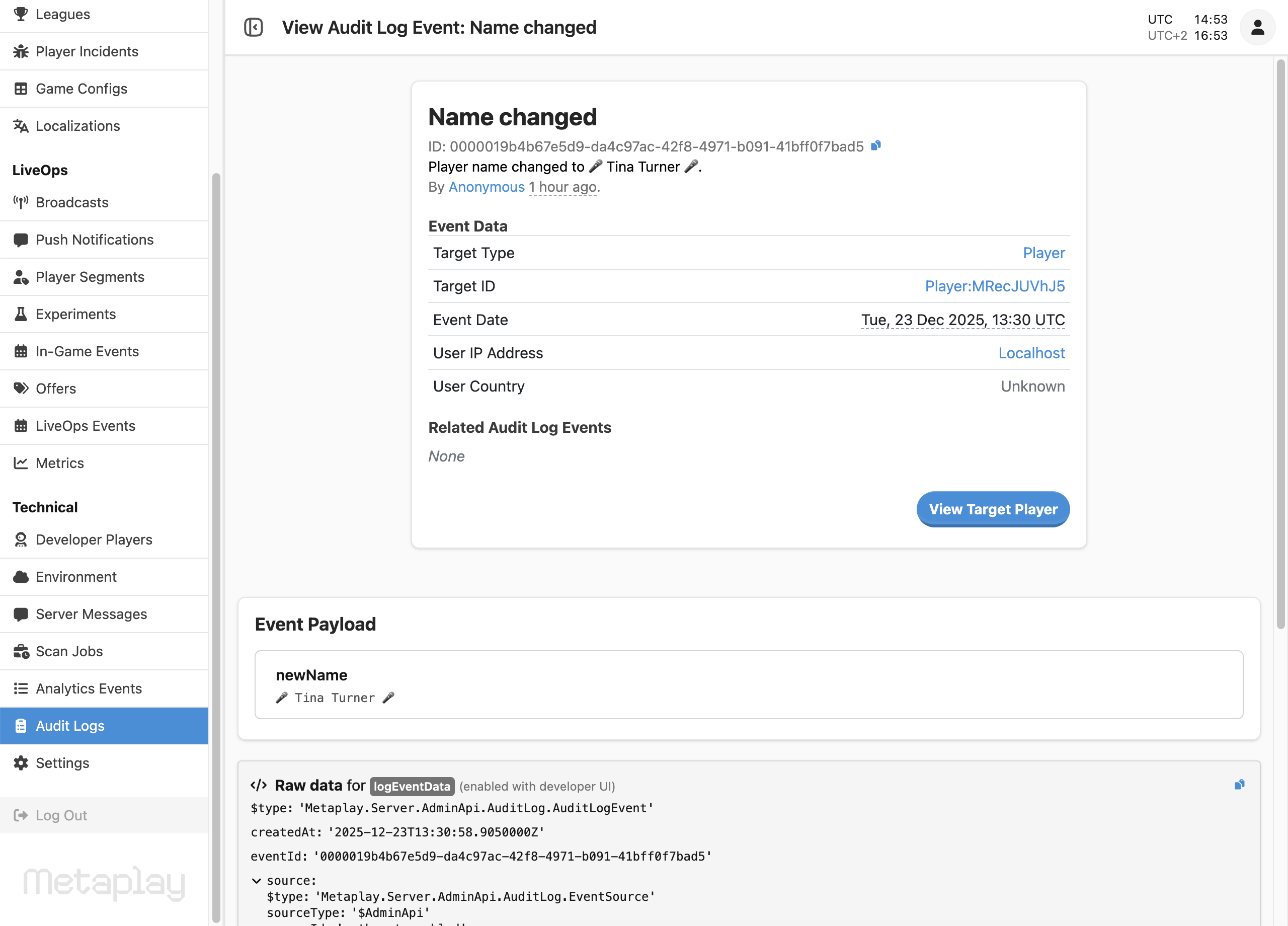
At the bottom of the detailed event view page, the "event payload" shows you more detailed information about the event. This data is specific to the event type being viewed and contains all relevant information about what happened.
💡 Did you know?
We log the IP address that each action originated from and show it on the event details page. If you have Geolocation enabled, you’ll also see the country of origin. See Implementing Player IP Geolocation for how to do this.
You can also find the most recent events related to a specific player on that Player's overview page. This can be super useful for Customer Support Agents who are responding to support requests from players.
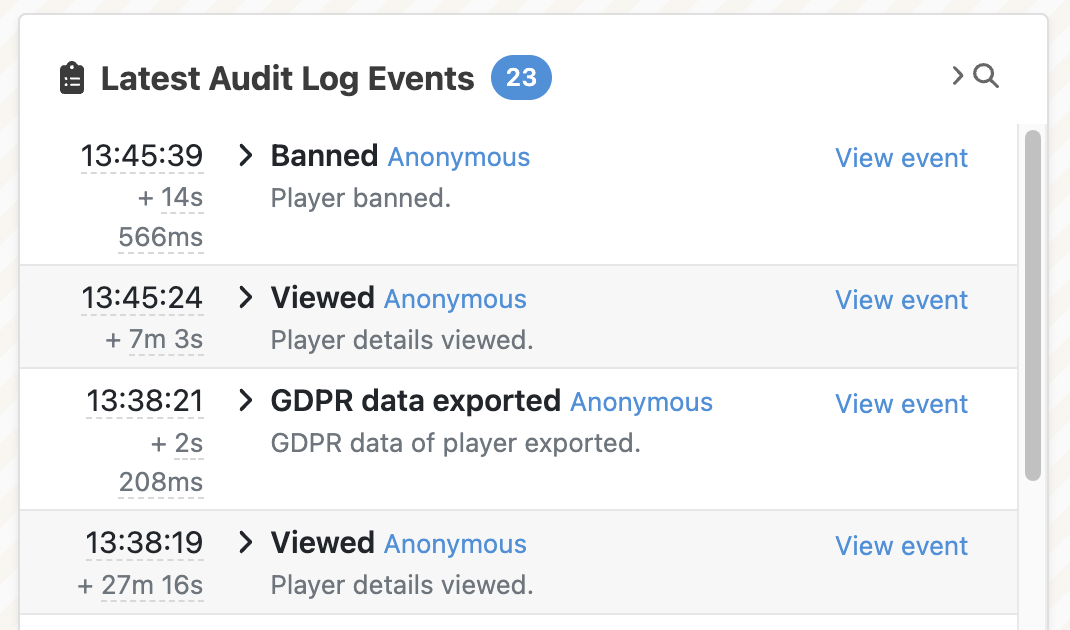
🔒 For your eyes only
With Metaplay's default user roles and permissions, all users can see both the list of events related to an individual Player and the detailed information on a single event, but only Administrators are able to view and search through all events using the main Audit Logs page.
If you're a developer who is looking to add Audit Log events to your own features on the LiveOps Dashboard, check out the Working with the LiveOps Dashboard HTTP API guide.