Appearance
Using Segments for Audience Targeting
Game features can be targeted at groups of players through the LiveOps Dashboard. This page describes the general process for setting a target.
Appearance
Game features can be targeted at groups of players through the LiveOps Dashboard. This page describes the general process for setting a target.
When sending Broadcast Messages, Push Notification Campaigns, conducting Experiments, or LiveOps Events, these features will, by default, target every player in your player base. Often, the desired behavior is to send a message to only a specific section of players. For instance, you may want to inform players about an important game feature, but you may not want to bother players who have already accessed this feature. This is where Audience Targeting and Player Segments come in.
📢 Good to know
Audience Targeting is currently available for Broadcast Messages, Push Notification Campaigns, Experiments, and LiveOps Events. To find out more about these features, see Managing Broadcasts, Managing Push Notifications, Introduction to Experiments, and Introduction to Game Events.
Using Audience Targeting, messages can either be sent out to the whole player base or targeted to a smaller audience by Player Segments or by a list of player IDs. A small note at the bottom of the targeting dialog will always tell you just how many players you are targeting.
By default, audience targeting will be turned off, and you will be targeting your entire player base:
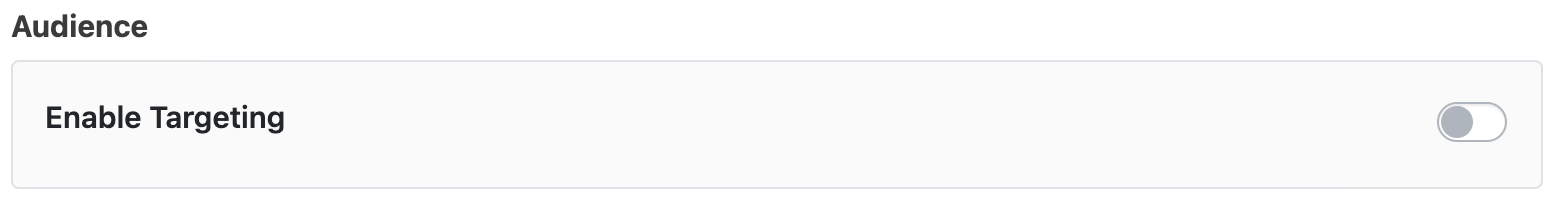
Toggle the switch to enable targeting.
Once targeting is enabled, you will be able to specify Segments or Player IDs as targets:
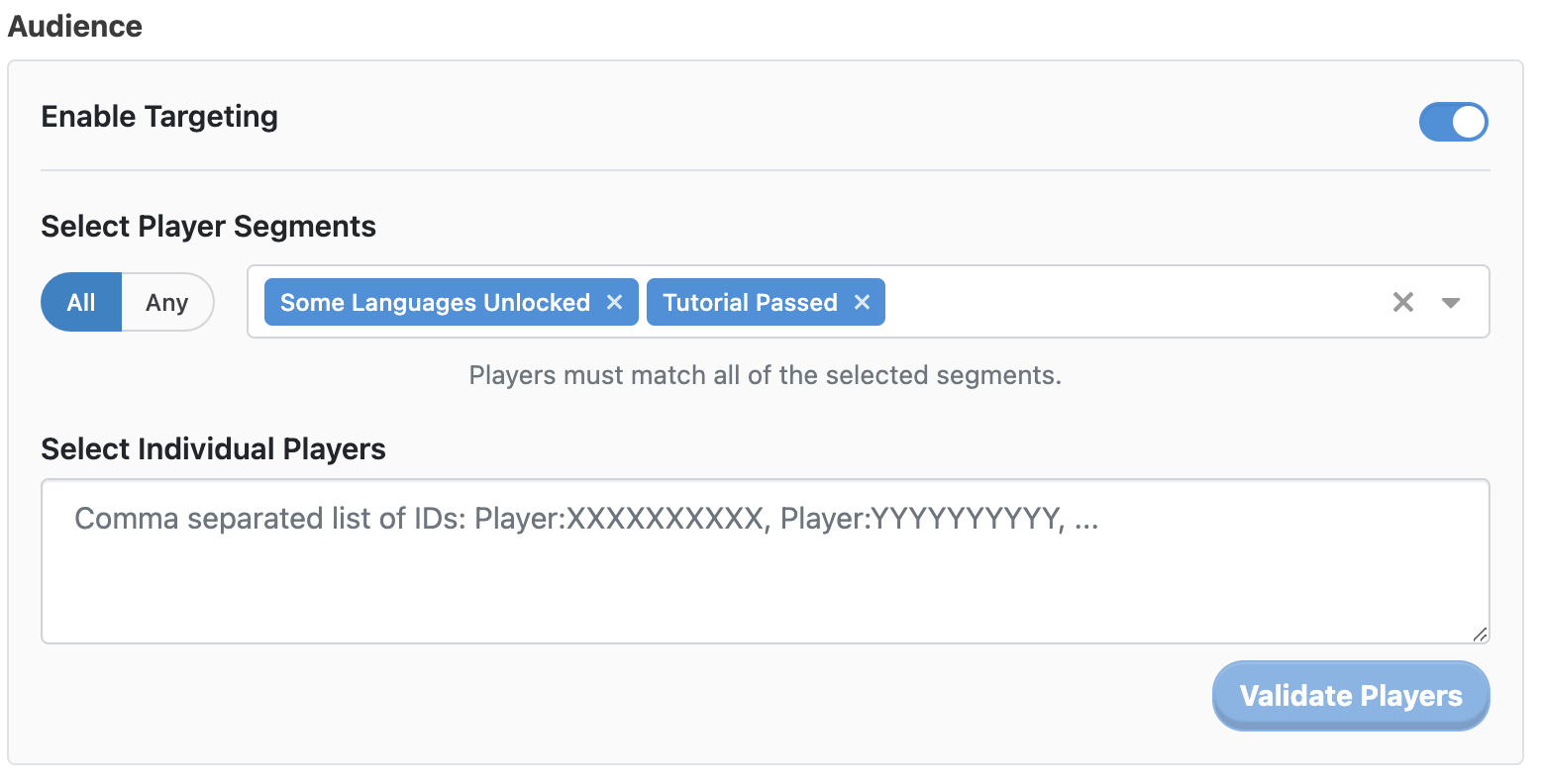
Targeting is enabled, but we've not set any targets yet.
Currently configured Player Segments, in addition to their size estimates, are shown in the Select Player Segments dropdown menu. Clicking on an item will add it to the targeted segment(s). When multiple segments are selected, the broadcast will be delivered to players in any one of these segments. Where a player belongs to multiple applicable segments, the message will still only be delivered to them once.
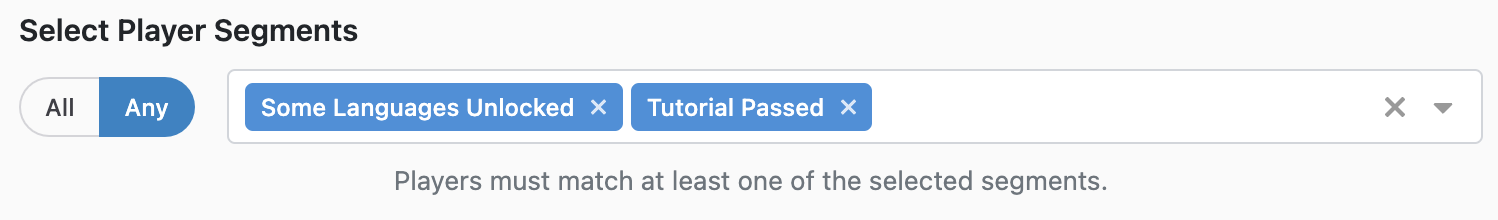
Here we are matching players who are members of Low Gold or Low Gems segments. This also includes players who are members of both segments.
It is also possible to only match players who match all listed segments. You can do this by changing the toggle to the left of the list of selected segments.
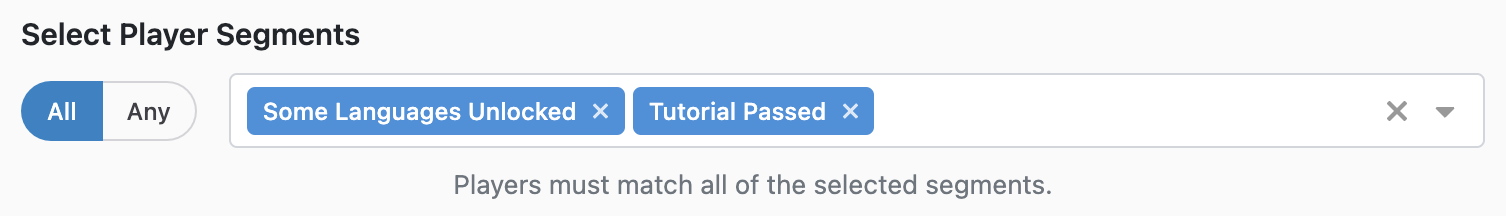
Now we are only matching players who are members of both Low Gold and Low Gems segments.
Whether a player belongs to a target segment or not is periodically evaluated while the player is logged in, so it's possible for a player to become eligible to receive a Broadcast in the middle of a session.
⚠️ Heads up
The LiveOps Dashboard uses the current sampling-based segment size estimates to give an idea of how large the target audience might be. This is a very rough approximation, both because it relies on sampled data and because the segment population sizes change over time.
Individual players are targeted by typing (or pasting) a list of comma-separated player IDs of the form Player:XXXXXXXXXX into the Select Individual Players text field.
Targeting individual players in this way can be useful when you have identified a group of players through means other than that they belong to the same segment. For instance, you may have identified a number of users who have been suffering from a bug in your game, and you have been able to pull the IDs of the affected players from your logs. You can reach out to these players by sending a message that is targeted directly to their player IDs.
✅ Good to know
The list is validated by the input form when clicking "Validate Players." Any non-existing or malformed entries in the list are reported and left out of the audience specification.