Appearance
Accounts and Authentication
This page describes the authentication methods used by the game client to connect to the server.
Appearance
This page describes the authentication methods used by the game client to connect to the server.
When a player opens the game for the first time, anonymous credentials are automatically generated and bound to their device. This allows the player to access their Game Account and keep their progress, even if they don't add other means of authentication.
Initially, this works well, as it allows the player to get started with the game right away and keeps the initial friction small by not requiring users to manually create an Account just to try out the game. There is a brief section at the end of this article on the specifics of how the credentials get stored.
The anonymous credentials, however, have some limitations, and you may want to encourage players to add other forms of authentication. Namely:
TIP
The LiveOps Dashboard has tools to reconnect lost Accounts on the player page. See Introduction to the LiveOps Dashboard for more.
To circumvent these issues and for further advantages, you should encourage your users to use Social Logins.
TIP
Multiple of these methods can be in use at the same time! It is expected that the players start out with the anonymous authentication and are then encouraged to attach other authentication methods.
The primary benefits of social logins are to provide the players with a more persistent way to store their credentials and allow connecting multiple devices to the same Game Account. Even if they lose their phone and the anonymous authentication is lost with it, they will be able to reconnect to their existing Game Account by logging in with their social login. Similarly, by connecting to their social account from multiple devices, all the devices can be linked to the same Game Account.
TIP
See the Getting Started with Social Logins for more information on how to start implementing social logins.
Still, social logins have some limitations:
The credentials that are generated automatically when a player first enters the game are persisted in a platform-specific manner:
You might want to be able to remove a Game Account from a device for debugging purposes, or simply to let a player remove their credentials and create a new anonymous Account when re-opening the app. You can do this by using the LiveOps Dashboard, where you can remove all login tokens from the player you wish to remove the credentials from. Upon a new connection, a new Game Account will be created for the player.
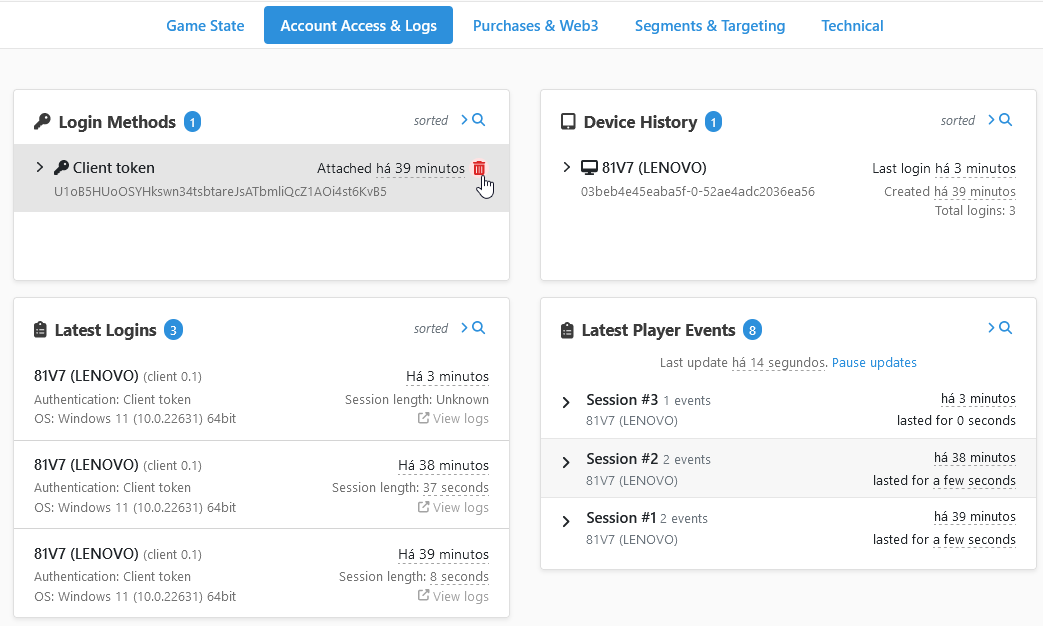
If you wish to do this through code, you can simply call the following method:
await CredentialStore.ClearGuestCredentialsAsync()If you want to delete the local data for an Android device, you can go to the app's App Info preferences page, either navigating from the Apps section or tapping and holding your app's icon and clicking App Info. Once there, click Storage & cache and select Clear Storage. This will remove the application token on the phone's filesystem and reset their credentials.
If you're using iOS, you have to use either the Dashboard or the ClearGuestCredentialsAsync() method described previously. The credentials are stored in the device's Keychain and cannot be removed manually.
To get started with social logins, see Getting Started with Social Logins.