Appearance
Creating Support Tickets
This page describes how to create support tickets and the approximate response time you can expect depending on your support plan.
Appearance
This page describes how to create support tickets and the approximate response time you can expect depending on your support plan.
This page only concerns customers who started a Metaplay Managed Service plan after 1st January 2024 and have a Metaplay Support plan.
If you signed up to Metaplay before this date and have Slack-based support, your Slack-based support continues as normal, and this page doesn’t apply to you.
If you are a Metaplay Managed Service customer without a Metaplay Support plan, and you’d like to add one to benefit from priority expert support, go to metaplay.io/pricing.
For Metaplay Managed Service customers who signed up after January 2024 and added a Metaplay Support plan, this page outlines the process for creating a support case and details how you can expect it to be handled by the Metaplay team.
If you don’t have a Metaplay Support plan but still have a question about Metaplay, you might be able to find the answer in the Metaplay Discord server, which is available to everyone. You can join the Metaplay Discord server.
We will respond to your case following the service-level agreement specified in your Metaplay Support plan.
If you’re on the "24/7" support plan and have a critical issue - i.e. an incident that’s impacting your game in production and affecting your revenue, you can expect to receive a fast response from us around-the-clock, including evenings, nights, weekends, and holidays.
All other issues are handled during business hours. Our business hours are 09:00 - 17:00, Monday through Friday Eastern European Time (EET) Monday through Friday.
The full list of severity levels and response times, along with some example problems, is as follows:
| Severity | Severity level code | First-response time on “24/7” Metaplay Support plan | First-response time on “Next Business Day” Metaplay Support plan | Example problem |
|---|---|---|---|---|
| General guidance | low | 1 business day | 2 business days | You have a general development question, or you want to request a feature. |
| Non-critical issues and errors | medium | 1 business day | 2 business days | You have a problem but it isn’t directly affecting your revenue. |
| Revenue-impacting production problems | critical | 8 hours | 1 business day | You have problems with your production environment that are impacting your revenue. |
Please note the SLAs above cover worst-case-scenario response times. Typically, we respond much faster, especially if you a 24/7 Metaplay Support plan and are experiencing a critical incident.
Please take care to mark the severity level that best defines your case. Our team reviews all cases received, and we reserve the right to modify the severity level should we deem another to be more appropriate.
If you have a Metaplay Support plan, you can submit a support ticket on the Metaplay Developer Portal.
Once signed in, open the Support page on the left sidebar:
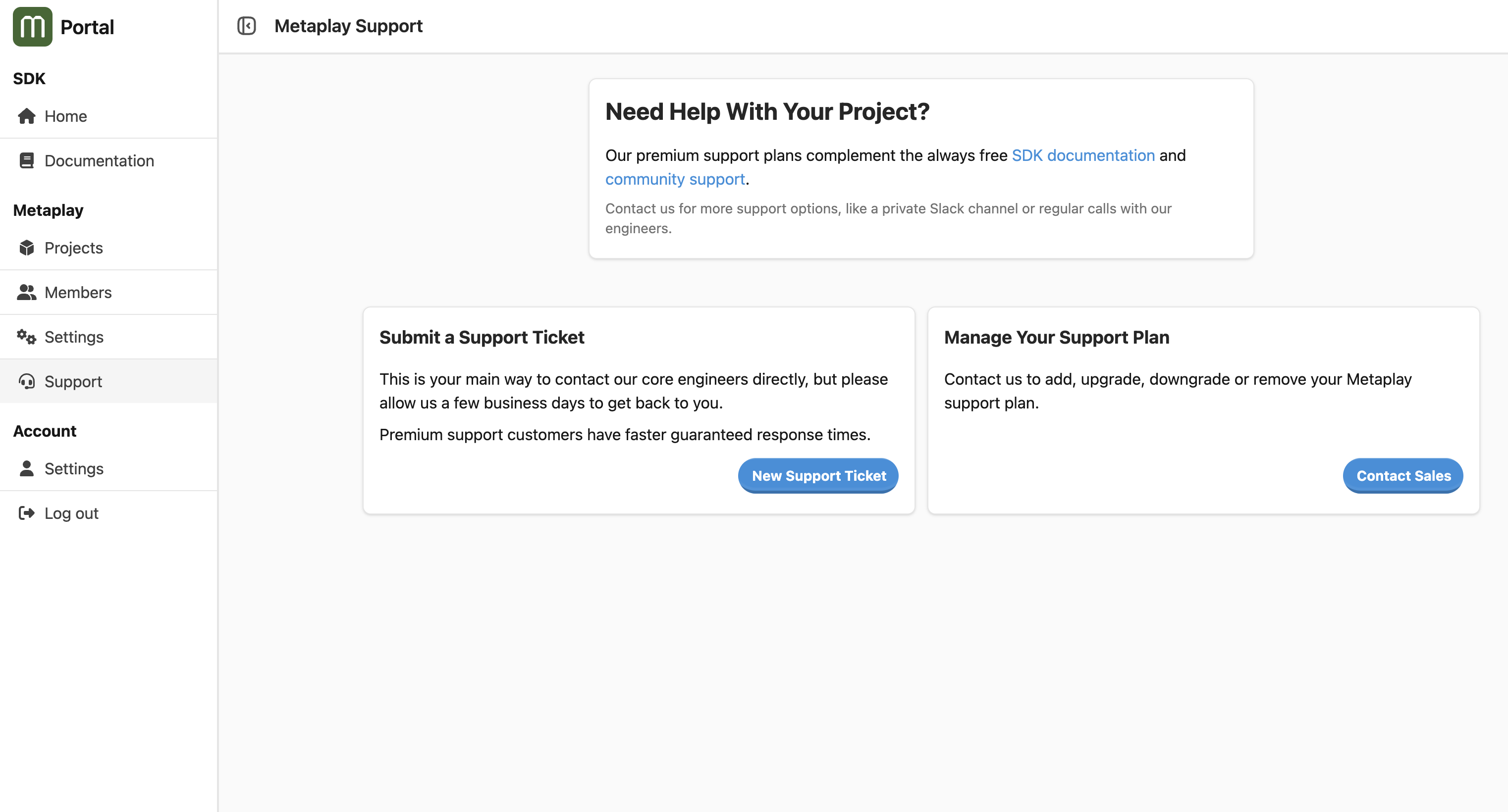
Then, select New Ticket to open the ticket form and submit a ticket:
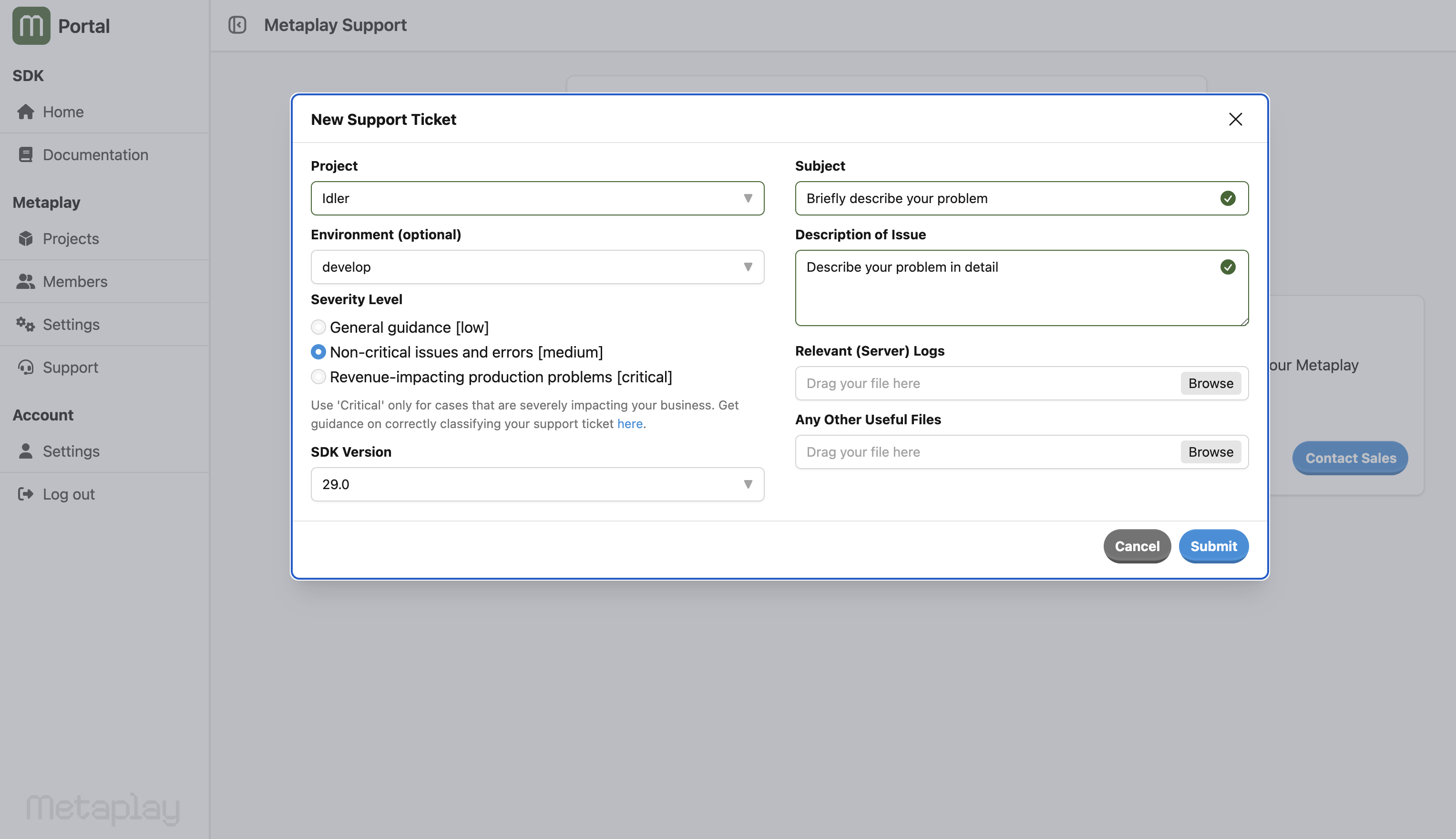
Make your description as detailed as possible. Include relevant resource information, along with anything else that might help us understand your issue.
For example, to troubleshoot performance, include timestamps and logs. You can upload relevant files and server logs in the attachment fields.
For feature requests or general guidance questions, include a description of your use case and the intended purpose.
When you provide as much detail as possible, you increase the chances that your case can be resolved quickly.
Upon successful submission of your ticket, you will receive an email reply confirming our team has received it. This includes your ticket number and a reminder of your chosen Metaplay Support plan to help you understand when you can expect to hear from us.
An expert from our team will then contact you by email in accordance with the appropriate first-response time, as outlined above.