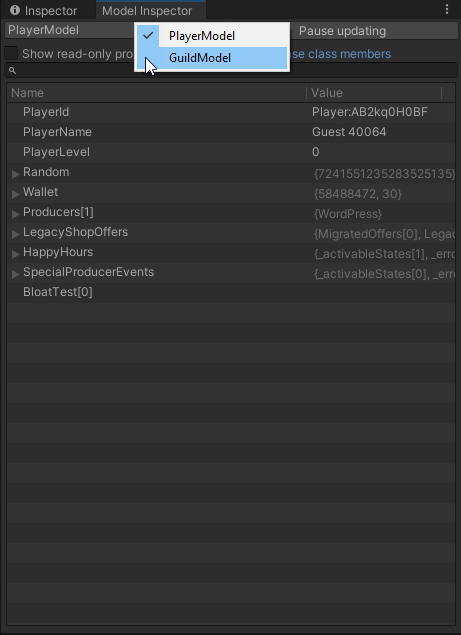Appearance
Model Inspector
Integrating the Metaplay SDK into your Unity project also adds a window that shows you the current Model's properties while in Play Mode.
Appearance
Integrating the Metaplay SDK into your Unity project also adds a window that shows you the current Model's properties while in Play Mode.
PlayerModel represents the state of a player.Mostly everything that makes up a player's game state will be stored in a Model, including their stats, inventory, and general player information. For that reason, most gameplay programming happens by triggering actions, which then modify said Models.
The inspector shows the values of all members of the Model in real-time and can help in development, debugging, or any situation where you'd want to log or print any Model information.
You can open the inspector by clicking on Model Inspector in the Metaplay menu on the toolbar.
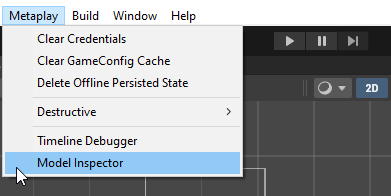
The button will open a tab you can drag anywhere in your Unity Editor.
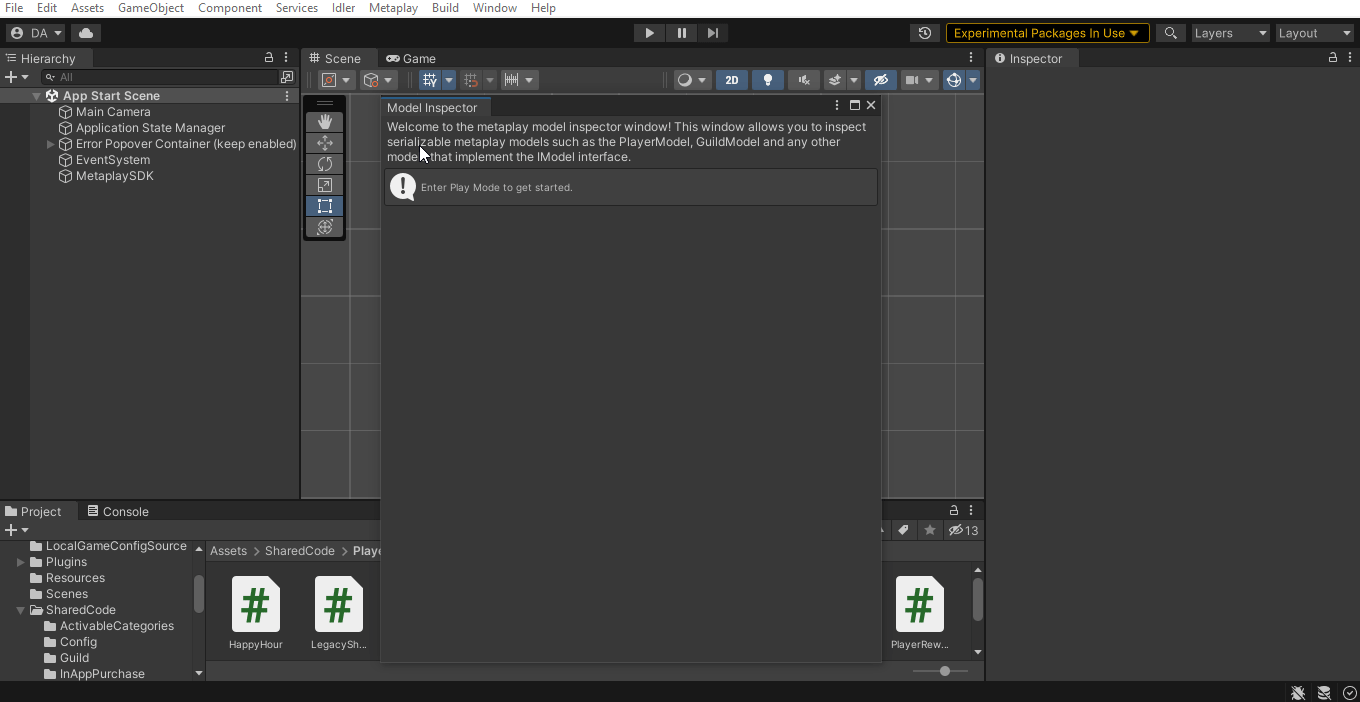
Enter Play Mode to start the inspector. Here's what the inspector looks like for the PlayerModel while Idler is running.
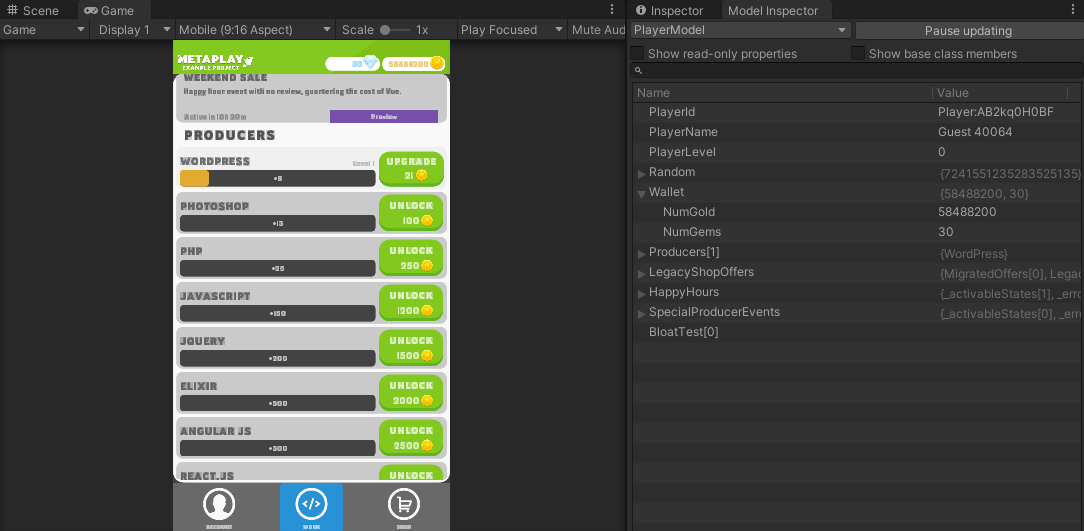
You can optionally also see read-only properties and properties of the base class.
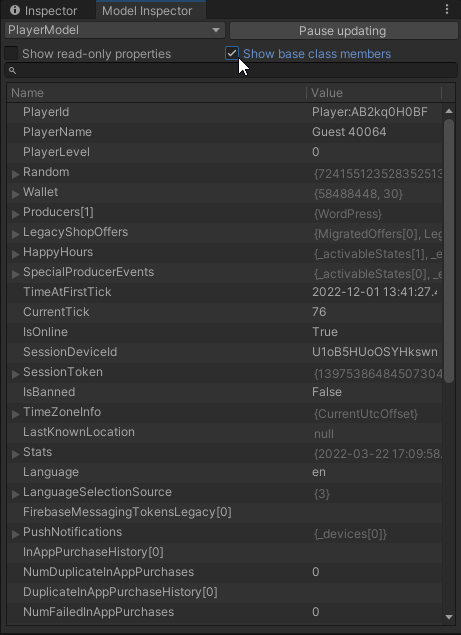
And last but not least, switch which Model you are viewing by clicking the dropdown and choosing a different one.