Appearance
Managing Push Notifications
This document describes how to use the Push Notification feature of the LiveOps Dashboard to send push notification messages to your players.
Appearance
This document describes how to use the Push Notification feature of the LiveOps Dashboard to send push notification messages to your players.
A Push Notification is a text message that is delivered to your players' devices, even when they are not logged in to the game. Individual Push Notifications are sent as part of a Notification Campaign. You can target a Campaign to your entire player base, to players that belong to specific Player Segments, or even to a list of player IDs.
Push Notifications are one way of communicating with your players, but you could also use in-game mails or broadcast messages—each has its own set of pros and cons.
Situations where the use of Notification Campaigns might be useful:
💡 Good to Know
Players can and will disable notifications from specific apps if they find them to be too obtrusive or annoying, so you cannot guarantee that the message will be seen.
⚠️ Requires Batteries
The Push Notification system is built into the Metaplay SDK, but you'll need to configure it to work in your game. See Implementing Push Notifications for details on how to do this.
Push Notifications can be found in the Push Notifications menu tab of the LiveOps Dashboard:
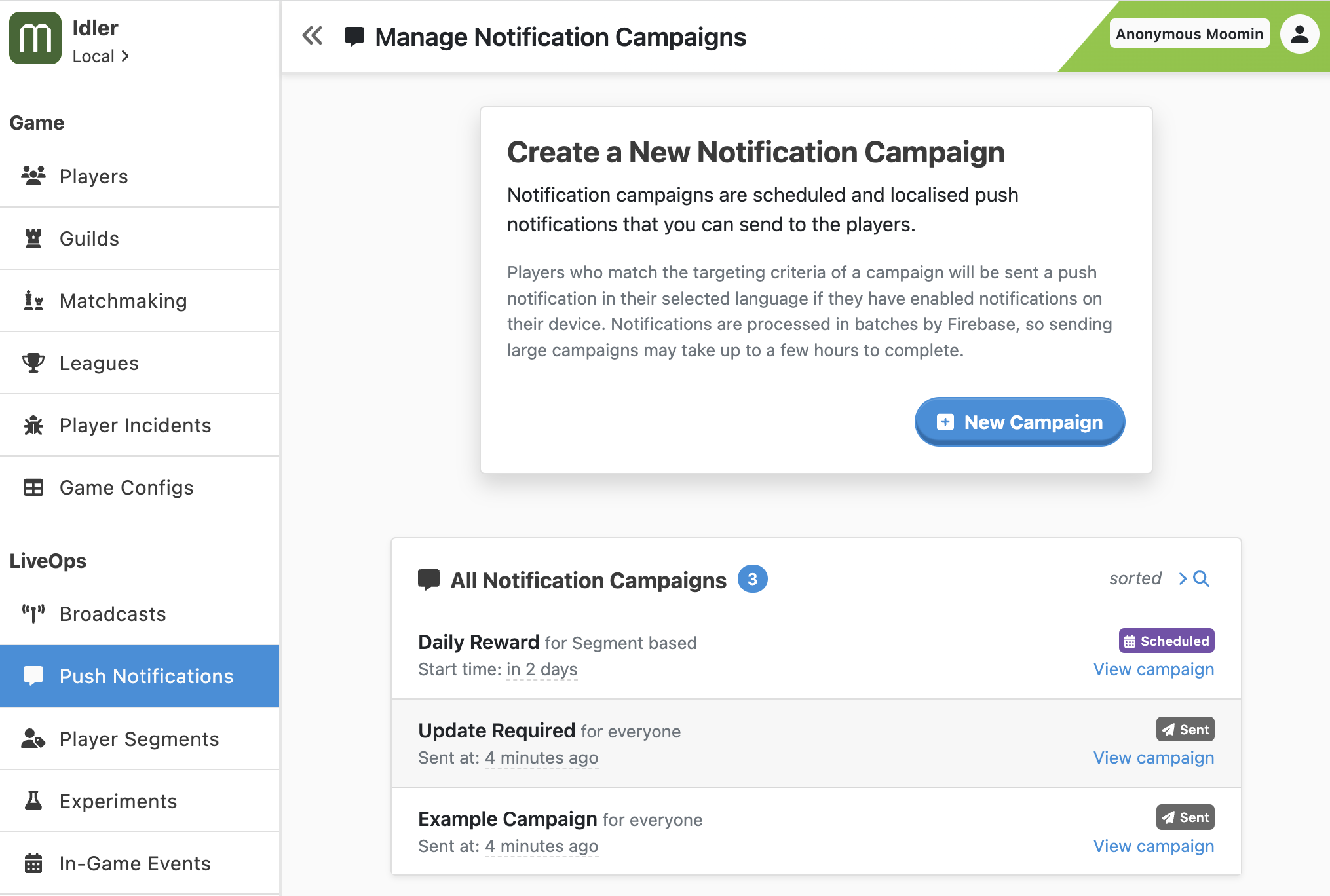
To create a new Campaign, just hit the New Campaign button at the top of the Push Notifications page. You will be presented with the following dialog:
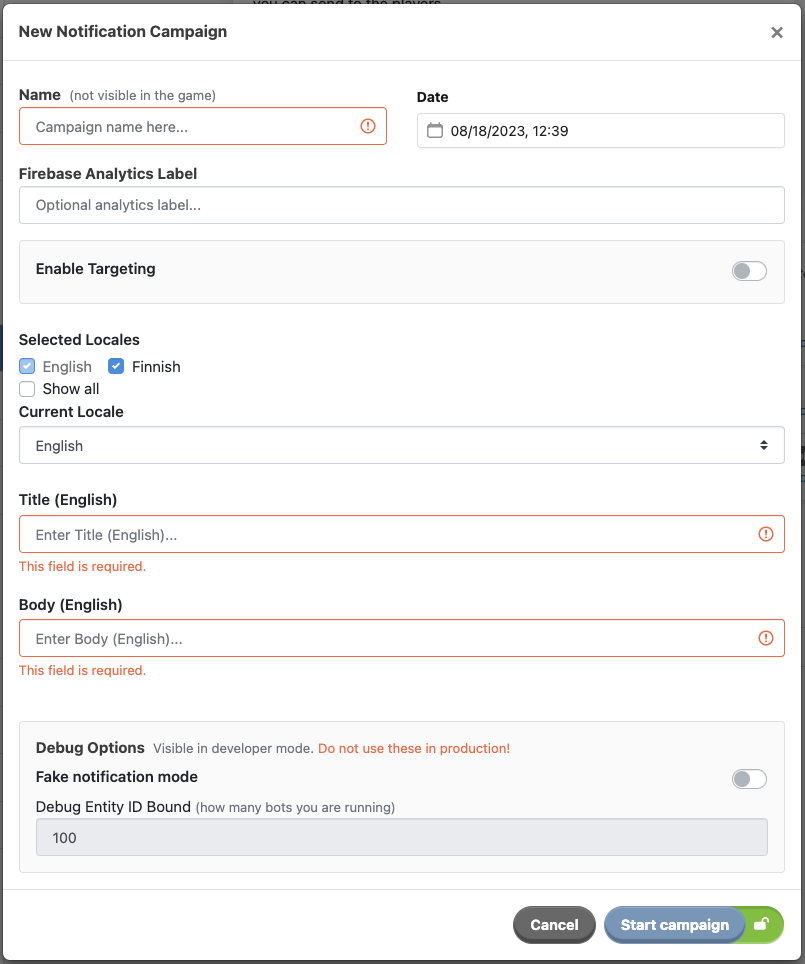
A Campaign consists of the following fields:
Instead of creating a Campaign from scratch, you can also start by copying an existing one:
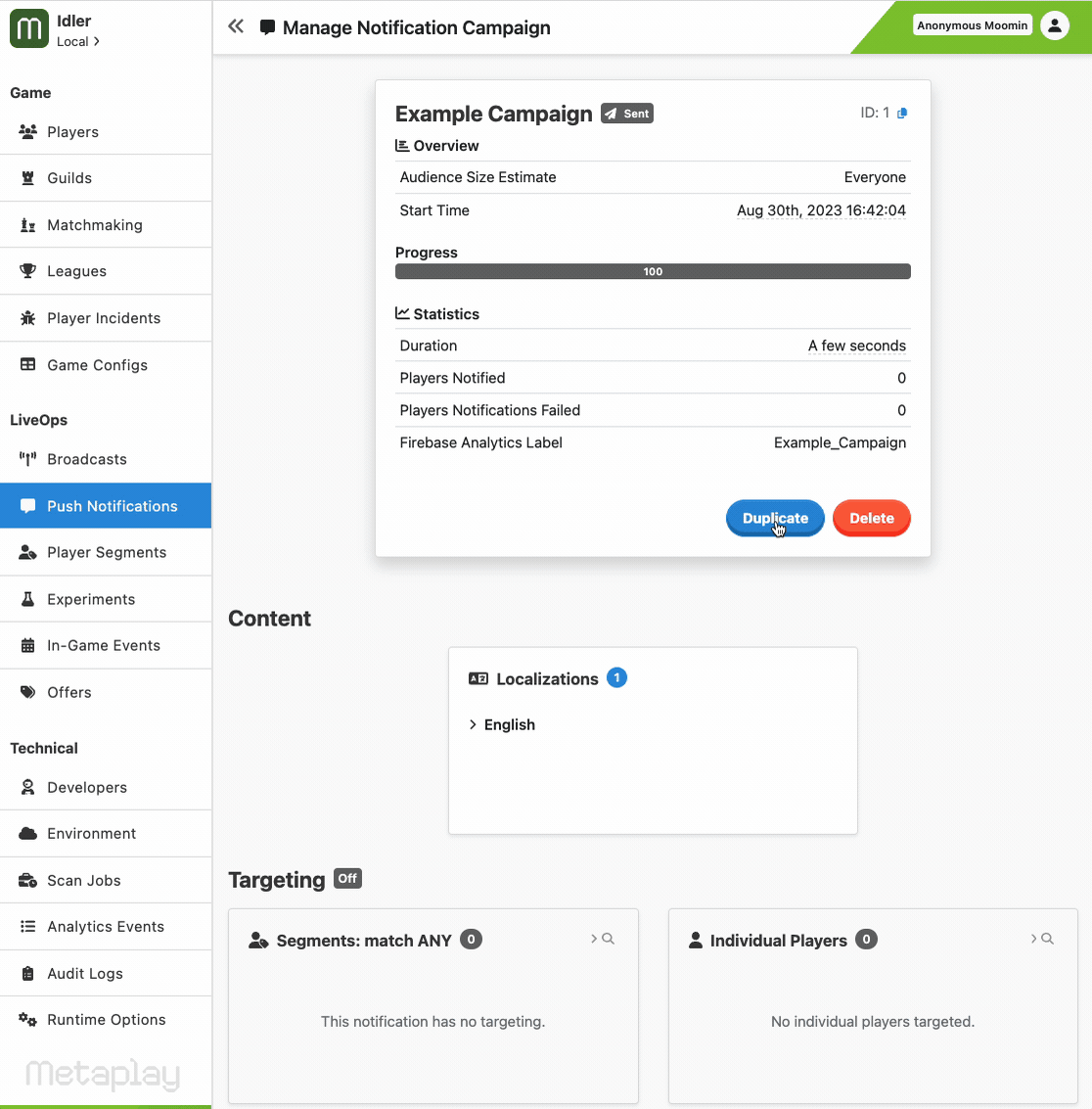
By clicking on an existing Campaign from the list, you can view its details and current status.
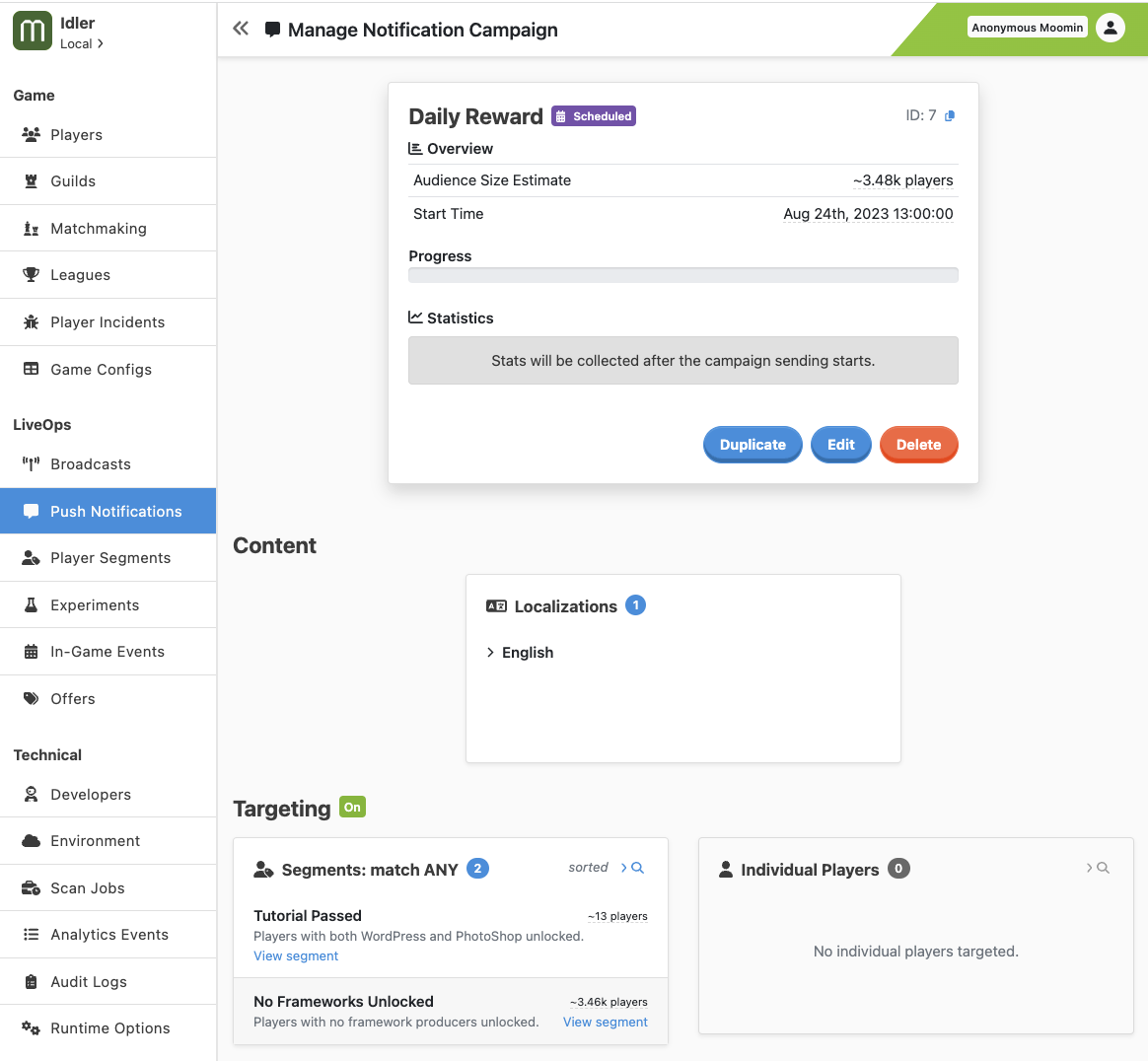
At the top of this page, you can see an overview that includes the current status of the Campaign. There are also buttons to edit and delete the Campaign. Note that once a Campaign has started, you can no longer edit it, but you can cancel it to prevent it from being sent to the remaining players.
When a Campaign's start time has been reached, it will change to a Running state, and you will be able to see statistics about its progress.
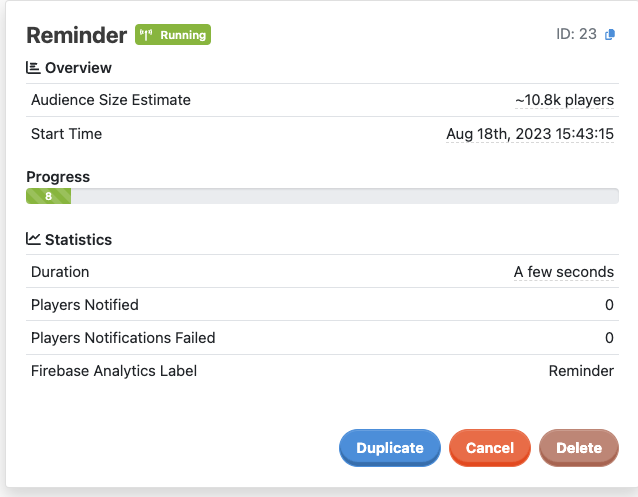
Stats for completed Campaigns will also be visible here.
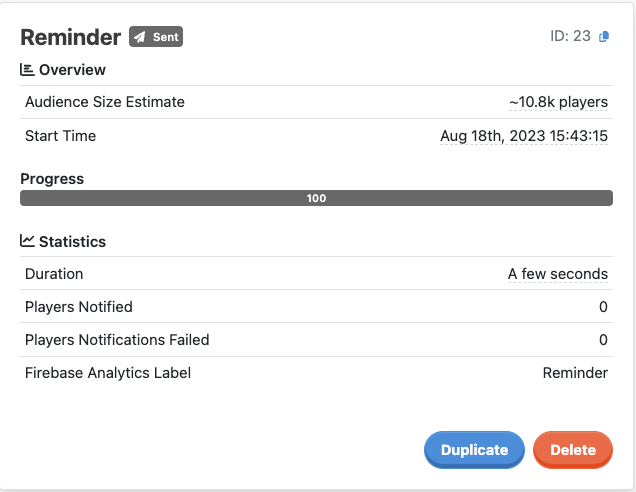
⏳ Good to know
The processing of a push notification Campaign can take up to multiple hours with a large player base, even when only a subset of the player base is targeted. This is due to the need to scan through the entire player base to determine if a player is among the target audience. When targeting only a list of players by ID, the implementation skips the full database scan and therefore completes a lot faster.