Appearance
Working with Player Deletion
In compliance to GDPR's "right to be forgotten", a player must be able to delete their data from your game's database. Metaplay handles most of the work, but there's still some customizing to do.
Appearance
In compliance to GDPR's "right to be forgotten", a player must be able to delete their data from your game's database. Metaplay handles most of the work, but there's still some customizing to do.
Beware
Once a player has been deleted from your database, that's it - they're gone! If you ever need to recover a player after they've been deleted then you'll have to manually restore them from your database backups.
To comply with data privacy regulations, you must offer players the possibility to delete their data from your game's database. Metaplay already comes with a mostly complete solution, but it still requires some customization. Using Metaplay, whenever you wish to delete a player's data, you'll instead schedule a player for deletion instead of doing it right away. The scheduled date is 7 days by default, but this number can be changed.
The way this works is, that once a day a background worker process on the server looks through the player and deletes any player whose scheduled deletion time has passed. Deleting a player in this context means erasing their state, stripping all personally identifiable information and preventing them from logging in again. This marks the player as deleted, and they will otherwise look like a newly registered player to game code. Since having deleted players be visible to the rest of the game code is not desirable (think: guilds, leaderboards, etc.), the SDK provides callbacks that you can use to scrub references to these players from other parts of your game as desired.
The lifecycle of a player can be described by the following diagram:
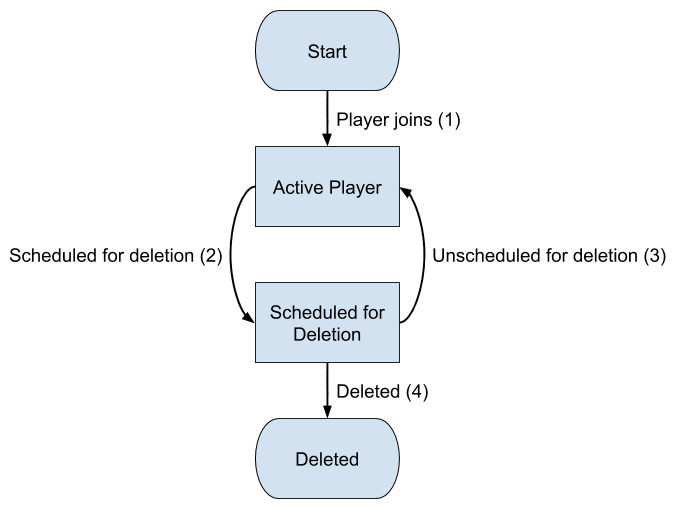
PlayerModel, the player's DeletionStatus is initialized to None.DeletionStatus is set to ScheduledBy{Source} ({Source} stands for Admin, User, or System) and ScheduledForDeletionAt is set to some time in the future - 7 days by default. At this point, Metaplay calls a hook function (OnPlayerScheduledForDeletion) on the player actor that allows you to clean up any game data related to this player. For instance, you may wish to cancel any multiplayer games that the player is engaged in. Even though we don't block players who are scheduled for deletion from playing the game, you can work under the assumption that they are unlikely to open the game again.OnPlayerBeingDeleted) is called on the player actor. You can use this to clean up any remaining links that the player has to the game. For instance, you may wish to remove the player from guilds or friends lists of other players.It's important to note that after a player has been deleted, it will no longer store a PlayerModel in the database, because there should be no interesting data associated with a deleted player. If the player actor ever wakes up again after deletion, an in-memory dummy PlayerModel will be created for the actor's lifetime to avoid actor code having to deal with the possibility of a null PlayerModel. This dummy model will be discarded when the actor shuts down. A consequence of this is that you should not try to store persistent data for a deleted player.
Usually, after a player has been deleted, the actor won't even be started anymore, because deleted player accounts cannot be logged into and normally won't be woken up by LiveOps dashboard operations or database scan jobs. However, it's still possible to have custom code that wakes up even deleted players. This is supported to allow entity communication such as EntityAskAsync calls from other entities that may still have lingering references to deleted players, although ideally this should be avoided by Cleaning Up References to Deleted Players.
Good to know
If a user deletes their player account but later decides to return to the game they will have a fresh new player account automatically created for them when they log in.
With Metaplay, a user can always ask a CS agent to delete their player through the LiveOps Dashboard. It's a simple process once you have navigated to the player's overview page:
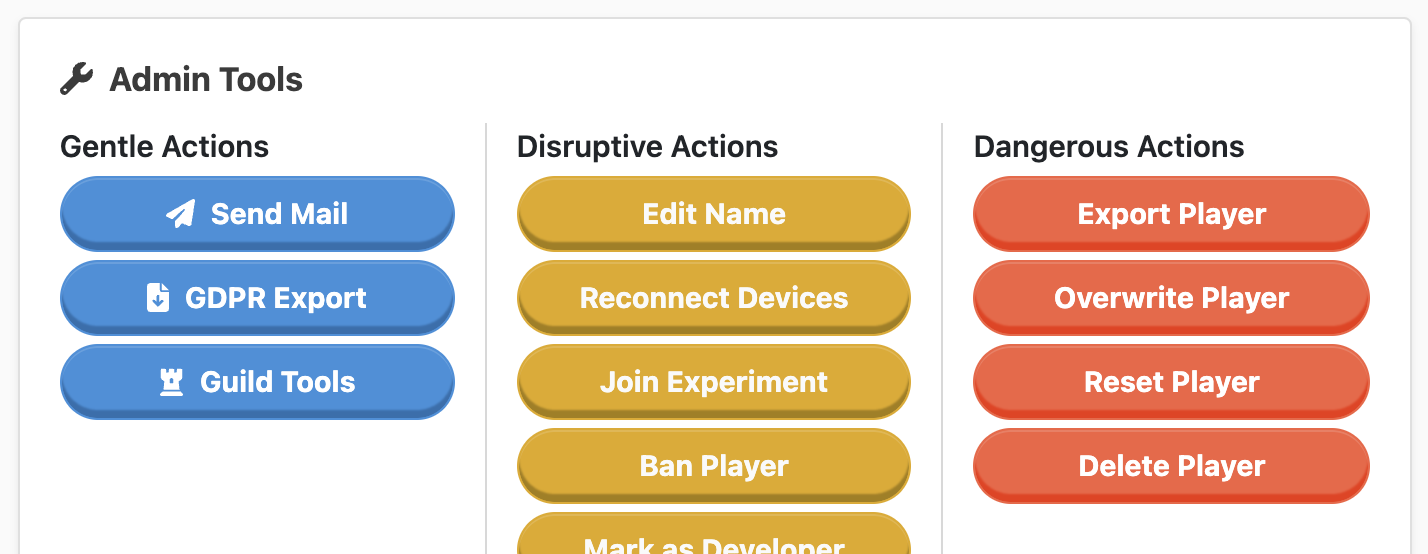
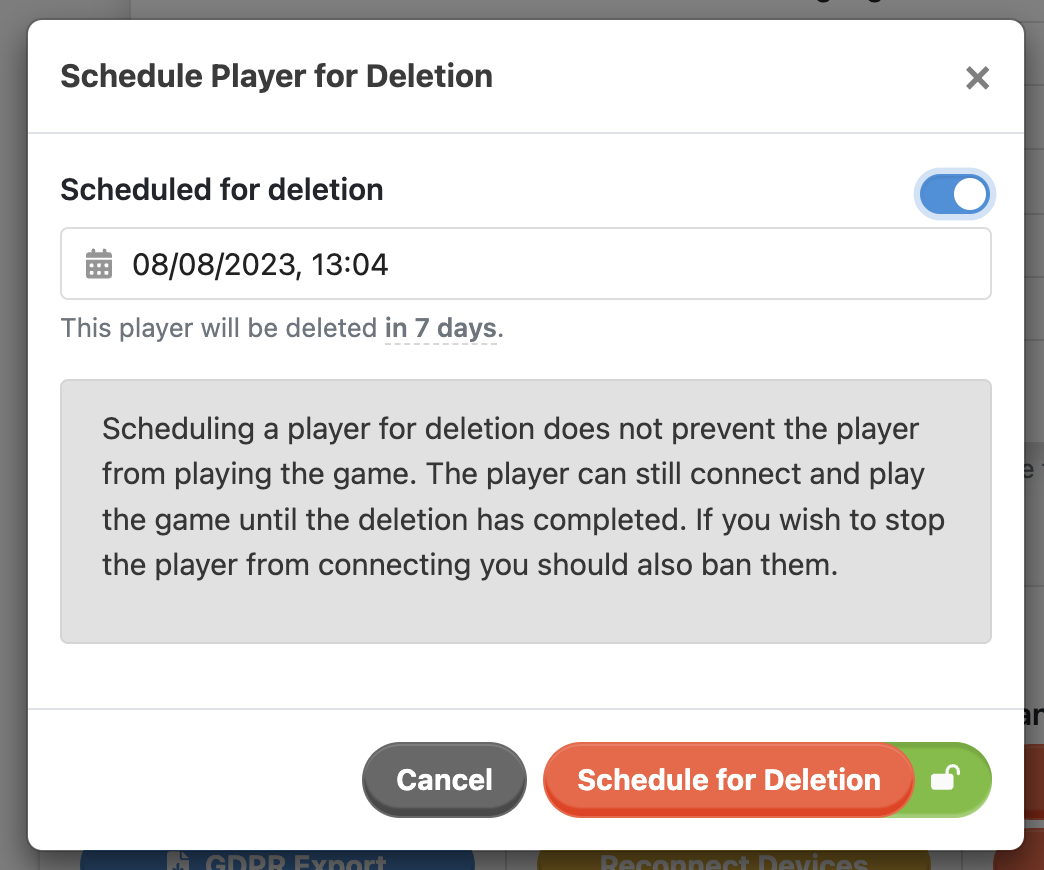
Pro tip
By default, player deletion happens after 7 days. You can change this value in your server config, and a CS agent can always override the value on a case-by-case basis.
When a player is scheduled for deletion, you will get clear feedback on their overview page:
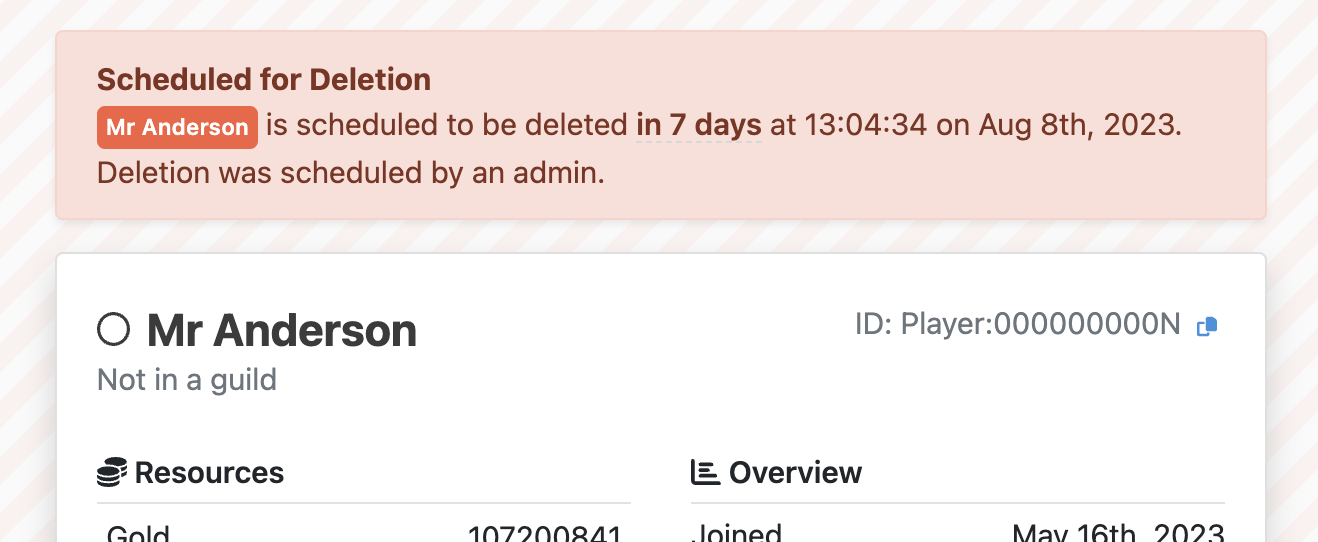
The background worker process that looks through the player database for players whose scheduled deletion time has passed is run once a day. This is a slow-running background process that scans the entire player database, and that may show up on increased load on your game server. By default, this process is scheduled to run at a time of day that is randomized per environment (to avoid overlapping bursts in multi-tenant infrastructure). It's best to run this process at a time that is relatively quiet for your game, so if this time doesn't work for you then you can change it with the System.PlayerDeletionSweepTimeOfDay server configuration option.
The worker is considered to be a low-priority task, so there's a possibility that something more important may block it from running. If this happens then it will try to run again at the same time the next day. The task can also be triggered manually from the Scan Jobs page of the LiveOps Dashboard.
Even after a player has been deleted from your live database, it is important to note that the player will still exist in any backups that you have taken. Database backups pose two interesting problems for player deletion and the GDPR's "right to be forgotten":
Help available
Call us if you need to restore your game from a backup.
Remember that deleting a player only erases its state, but an entry is still kept in the database. Once erased, these players may still be visible to other players in your game. This can be undesirable for a few reasons:
Whilst deleted players can be problematic, players who are scheduled for deletion might also be a cause for concern. It may be sensible to assume that a player who has requested to be deleted is never likely to return to the game. Such an inactive player can cause a few problems:
Metaplay's player deletion system contains several features to help you manage the situation. These features fall into two categories: programmatic hooks and player status.
Programmatic hooks allow you to react to changes in a player's deletion status as they happen. There are two hooks available: OnPlayerScheduledForDeletion and OnPlayerBeingDeleted. Use these to clean up existing references to players.
The DeletionStatus variable on a PlayerModel lets you check the deletion status of a player. The value can be either None, ScheduledBy{Source} or DeletedBy{Source}, where {Source} stands for Admin, User, or System. Use this information to, for example, exclude players from your matchmaking or leaderboard generation algorithms.
Note
How you handle deleted players is up to you - there is no "one size fits all" solution. For some games, especially those without social features, doing nothing is also a valid option. Metaplay makes sure that deleted players won't cause problems (you don't have to worry about exceptions caused by Player IDs ceasing to exist) but it's up to you to think about how you want to handle deleted players in your game world.
Deleting players is serious business. GDPR rules dictate that we must allow it and that we must perform it properly, but mistakes could also prove to be problematic. What happens if a CS agent accidentally deletes the wrong player? Or what if someone else gets hold of a player's device and schedules the player for deletion without their knowledge? How will you re-instate that player when their data has been lost? Ultimately, you'll need to think about which features you want to enable and how you want to implement them. As an absolute minimum, we recommend implementing in-game feedback and making sure that players have a direct access channel to a CS agent in case of problems.