Appearance
Viewing Event Streams
This article will guide you through how to navigate streams of events in the LiveOps Dashboard. Event streams can be used to understand how something has changed over time.
Appearance
This article will guide you through how to navigate streams of events in the LiveOps Dashboard. Event streams can be used to understand how something has changed over time.
Event streams are a way to visualize how something has changed over time. The “something” could be a player, a guild, an experiment or any number of other things. When actions that change one of these things are performed, those actions are recorded as events. An event stream shows a list of these events in a time-ordered fashion that you can navigate.
While event streams themselves are very dependent on the context that they are describing, they all share common features. This document describes those common features.
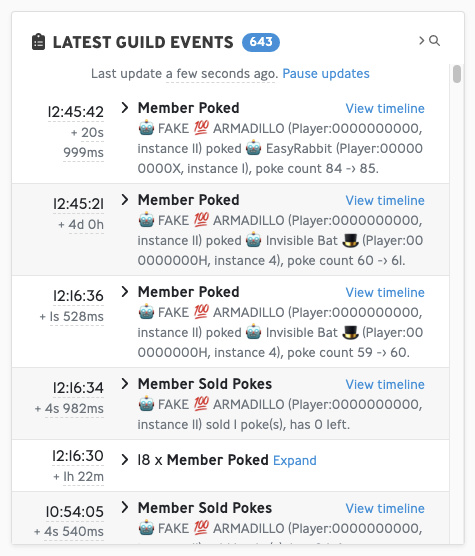
The easiest place to see examples of event streams is on the player details page. Here you will find two examples:
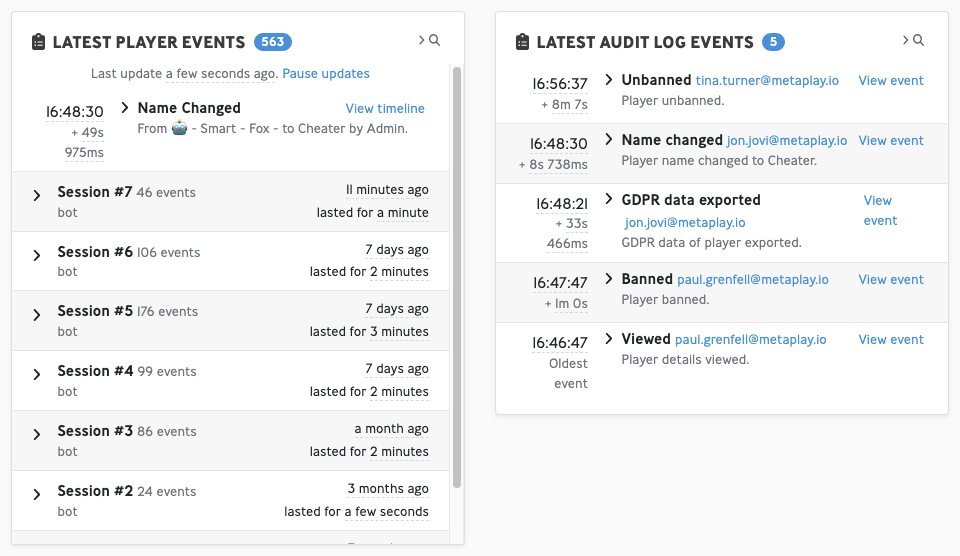
There are two event streams visible here, each with a different context:
The display of each event always follows the same format:
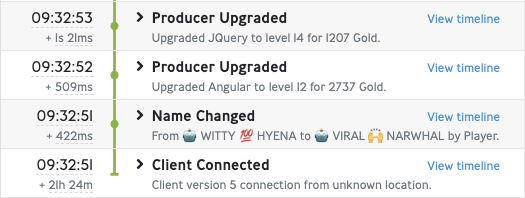
An event is divided into four columns:
The title and description of an event is just a summary - every event actually holds much more information about what happened. Clicking on an individual event will expand it to show this information:
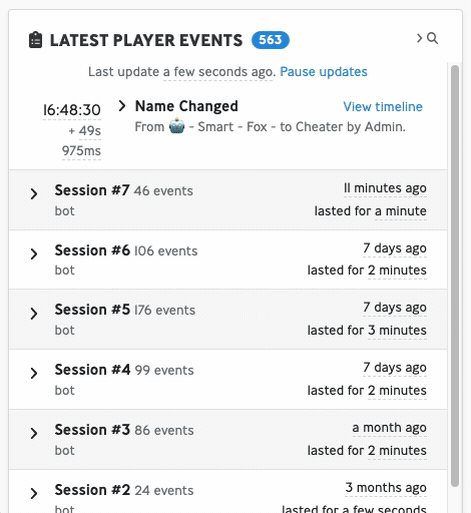
In most event streams, some event types are often seen repeated many times in a row. Imagine an event log for a game of chess where you would most likely see dozens of “move piece” events, one after another without any interruption. Events like this are automatically “folded” into a single group before they are visualized as an event stream. This makes it much easier to see the interesting events without getting flooded by the uninteresting ones. Groups of events can always be expanded by clicking on them. For player events streams, entire gameplay sessions are also folded up into a single action that can be expanded by clicking on them.
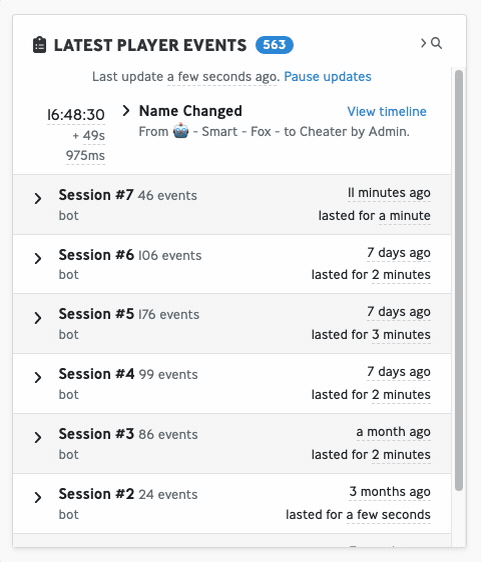
Event streams can be searched to find interesting events. There are three ways to do this:
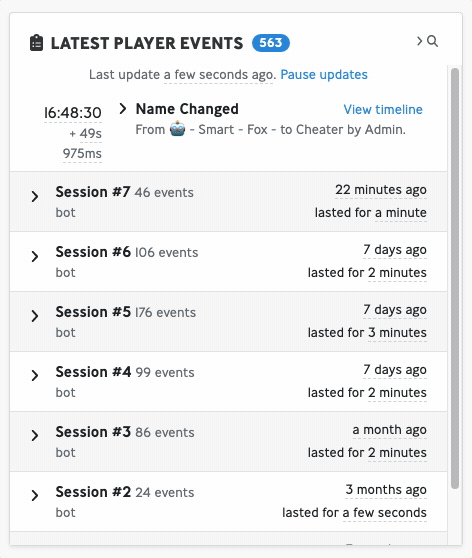
TIP
Pro Tip: By default, searching is inclusive, which means an event will be found if it matches either the text in the search box or any of the selected event types. To refine your search, use the Logic condition feature. This allows you to combine multiple conditions with AND/OR logic. For example, you can search for events that match both criteria (AND) or either one of them (OR). Additionally, use the Utilities mode feature to filter or highlight events you're interested in, making it easier to view them either in isolation or in relation to other events as they happened..
One of the most common uses of event streams is to look at what players have been up to. Whilst some of the events that you will see in these player event streams come from the core Metaplay SDK, many of them will be game specific. These game specific events will need to be implemented by you. Take a look at Implementing Analytics Events in Game Logic for how to do this.