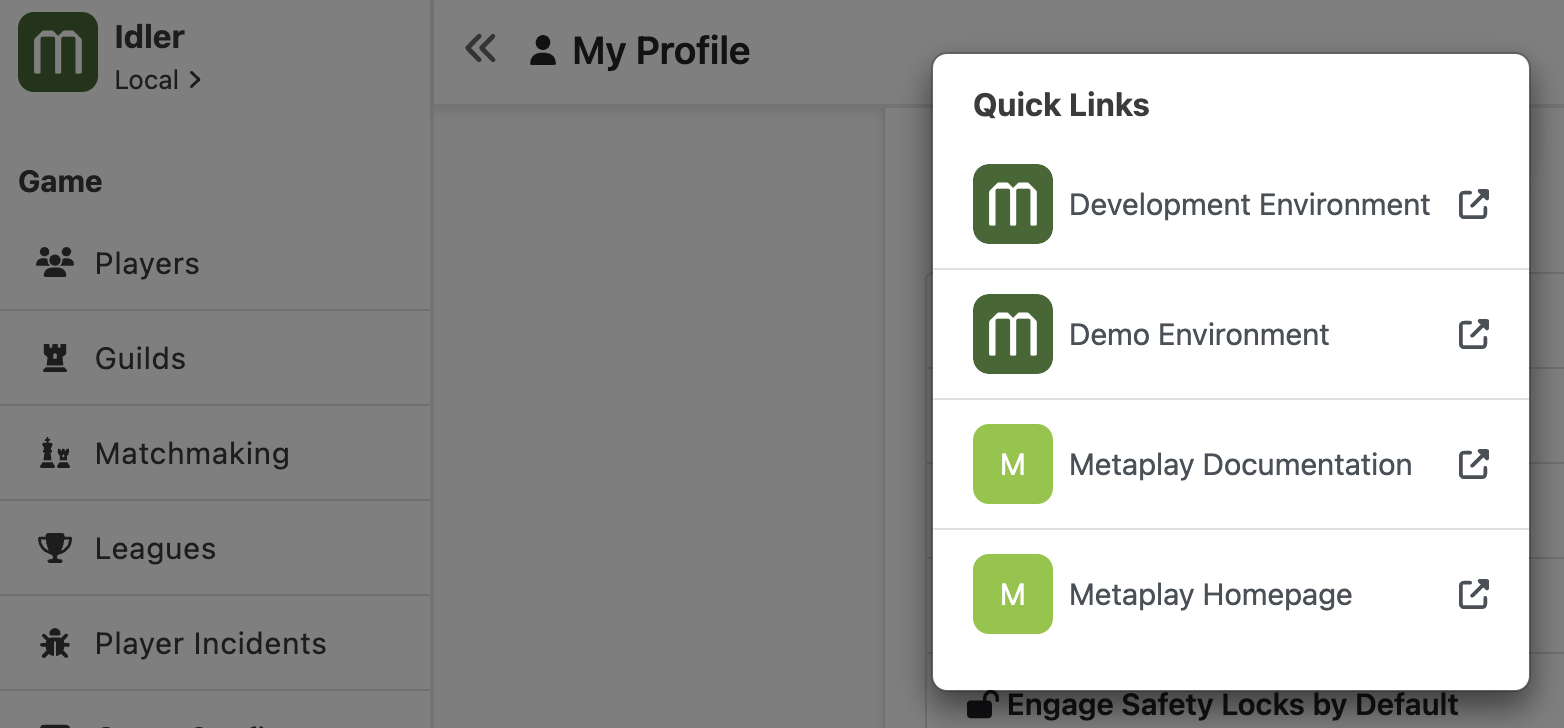Appearance
Introduction to the LiveOps Dashboard
Metaplay SDK ships with a pre-configured website, the LiveOps Dashboard, for viewing and managing your game.
Appearance
Metaplay SDK ships with a pre-configured website, the LiveOps Dashboard, for viewing and managing your game.
The LiveOps Dashboard is a modern single-page application (SPA) that uses a secure API to access your game servers. It provides a convenient and user-friendly way for both developers and customer support personnel to work with your live game.
The dashboard has built-in functionality for the things you need when working with a top-grossing hit game. However, like the rest of the Metaplay SDK, you can customize and extend the dashboard to meet your game's particular needs.
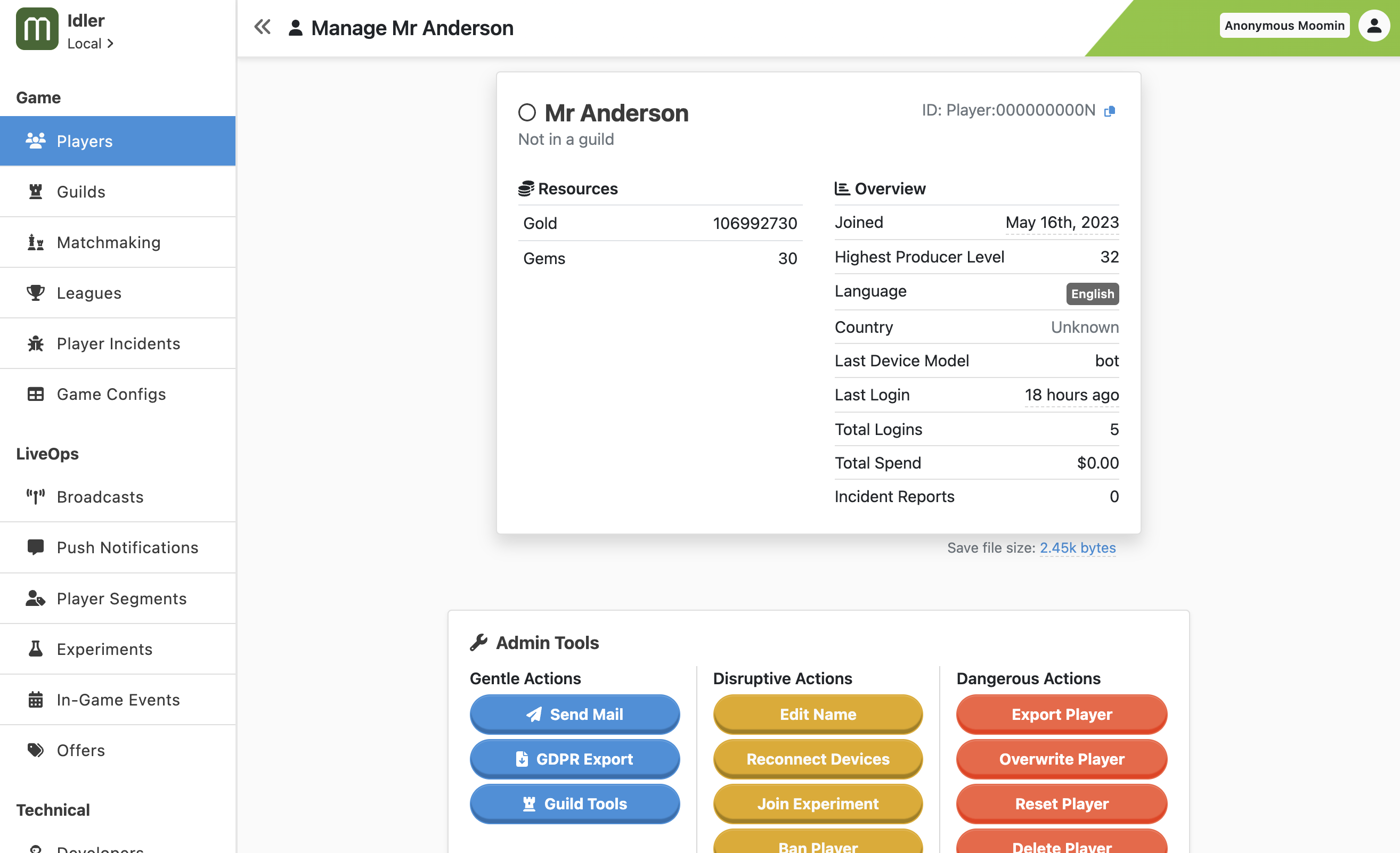
The LiveOps Dashboard has so many features that an exhaustive list would be very long. Instead, let's cover some of the key features and workflows that you'll use regularly.
The LiveOps Dashboard comes with the whole kitchen sink for day-to-day customer support operations.
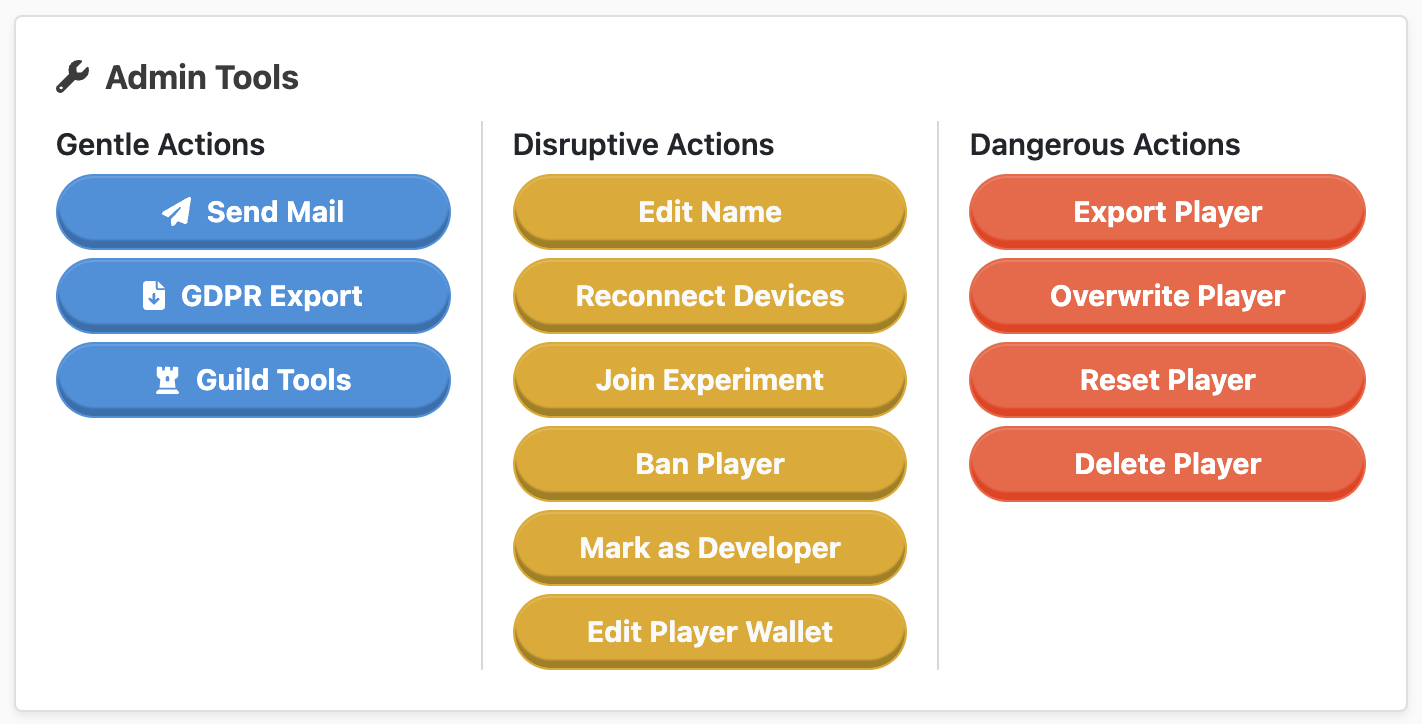
View players - View the complete player state in a human-readable and structured form. Dynamic data, like currently available offers, is shown from the player’s perspective and local time. Advanced searching, filtering, and sorting tools allow you to drill down into complex data quickly.
Manage players - Perform common actions like renaming, banning, and reconnecting devices to accounts. Advanced previews and a friendly interface give confidence to new customer support agents.
Validate support requests with player logs - Browse the player analytics event, login, incident, and audit histories to quickly verify what the player is contacting you about.
Communicate and send gifts with in-game mails - Directly create in-game mails and send them to the player’s inbox with optional attachments, such as resources.
Manage guilds and guild memberships - Quickly manage individual guild properties, such as their names, members, and member roles.
Handle data privacy requests - Dedicated tools for GDPR-compliant data exports and player deletions. We even handle player re-deletions after database rollbacks!
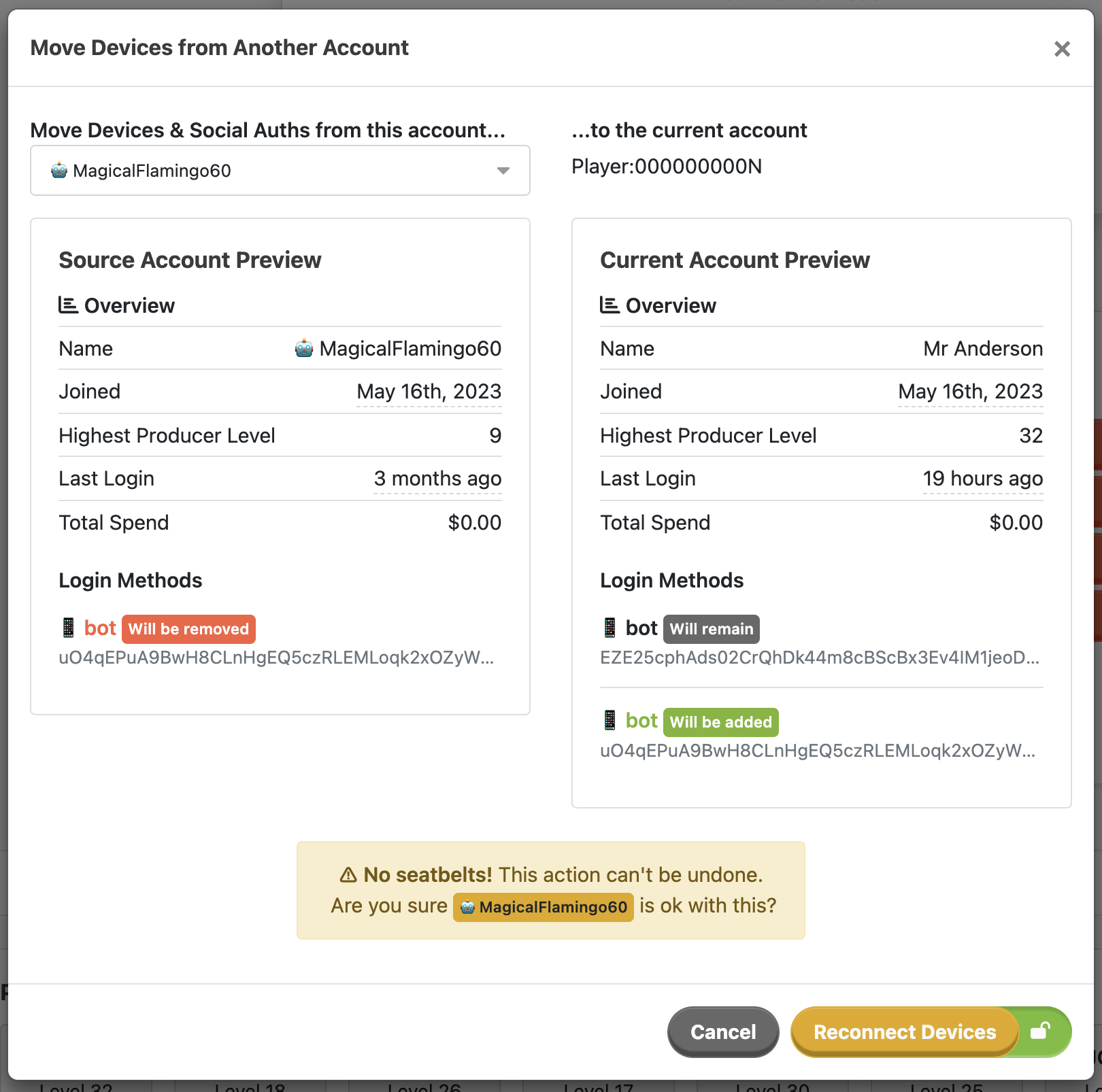
Game designers typically work on game configs in external tools, like Google Sheets, and there can be many subtly different versions of them for any given game client. A dedicated dashboard page allows you to view and manage the game configs for a quick and flexible release management workflow.
View and compare configs - Dedicated game config diffing tools allow you to validate the contents of any given config build. You can even compare a config build with the currently active one using our purpose-built diffing tool to verify that no unintended changes made it in!
You can define custom player segments based on flexible and customizable rules. A dedicated page in the LiveOps Dashboard lets you easily browse your segments, and more crucially, see how they are being used by the various LiveOps features and how many players they contain.
Creating mails for individual players is primarily a customer support feature, but you can also schedule mass in-game mail campaigns called “broadcasts.” Experiment with in-game engagement by sending broadcasts to a targeted group of players - remember those segments we talked about? Mails and broadcasts both support in-game mail attachments, so you can easily gift items to your players.
You can define custom in-game events and offers in the game configs. A dedicated page in the LiveOps Dashboard lets you view not only the raw configuration but also how the event or offer behaves in real life. You can even access individual players to see how they would perceive the event based on their unique game state and local time!
You can view and manage complex game config variant experiments (sometimes called A/B tests or split tests) straight from the LiveOps Dashboard. Use detailed targeting tools to select exactly how the experiment should be rolled out, and of course, you can privately test your variants before letting real players see them. Experiment statistics allow you to easily keep track of how the various experiments are progressing, making it easy for you to tell when it’s time to start analyzing their results!
The dashboard includes a timeline on several pages. The timeline shows events in chronological order from left to right, making it easy to see how various items' schedules interact with each other. For more details see Using the LiveOps Timeline.
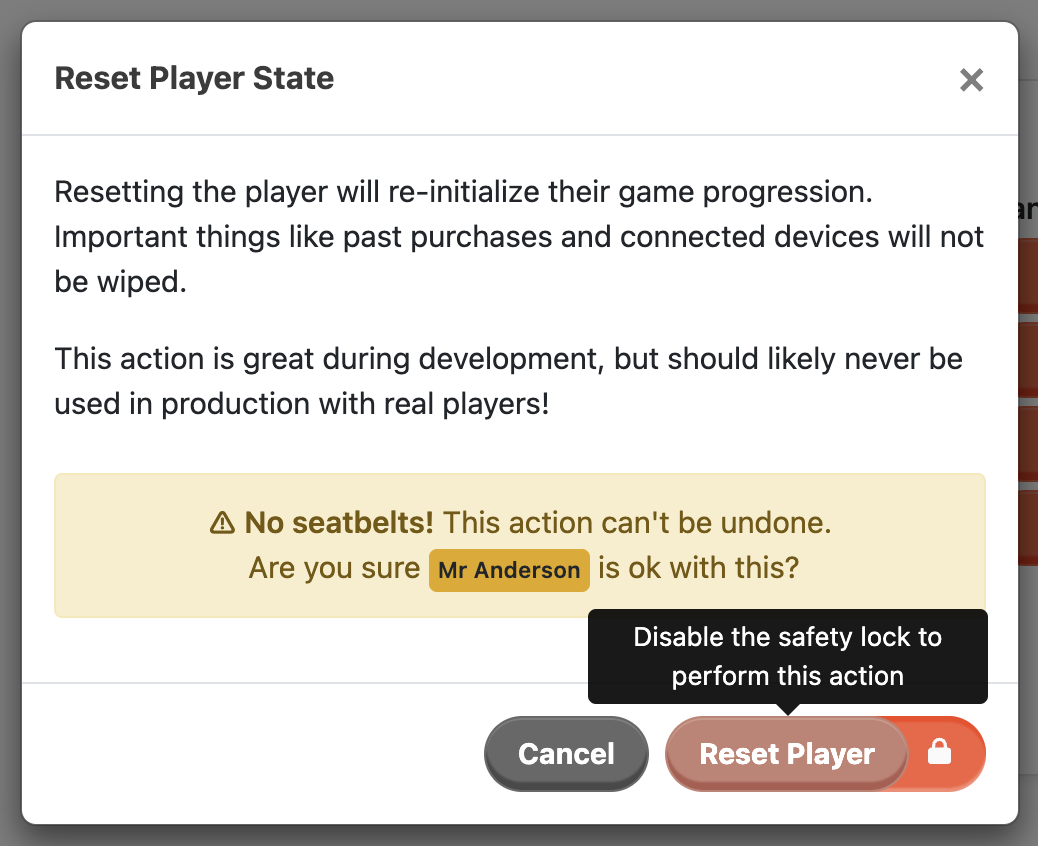
Safety lock prevents accidentally pressing dangerous buttons!
Most actions in the dashboard have an optional extra layer of security we call the "safety lock." When engaged, you need an extra click to first release the lock before committing the action. Leaving the lock on in production environments makes it safe for new users to browse the dashboard without accidentally changing settings!
You can change the safety lock settings on the user profile page.
Sometimes during game feature development, it can be a huge time saver to have easy visibility into what is happening on the game server. We have built a set of powerful tools for key developer workflows:
Developer UI - While the LiveOps Dashboard does a great job at simplifying complicated game states for non-technical people, nothing beats raw access to the underlying data. You can turn on the “developer UI” on your user profile page to enable printouts of the underlying data on any dashboard page. This is a fantastic way to, for example, quickly verify what data is being saved to players by a work-in-progress game feature! Dynamic data visualizations - Most dynamic game features (for example, player segments) can be viewed both globally and from a particular player’s point of view. This allows you to not only verify their configuration but also how the configurations end up interacting with real players.
Server-side analytics - The LiveOps Dashboard shows you the latest events generated by players in real-time. This makes it much easier to debug if the events are functioning as intended.
Unfortunately, there is no such thing as code without bugs. We have built a powerful incident reporting tool to generate actionable reports from hard-to-debug client problems, such as game state desyncs and network connection issues. The reports bundle together both client logs and stack traces as well as key environment information in a format that’s easy to pass along from customer support to the game team.
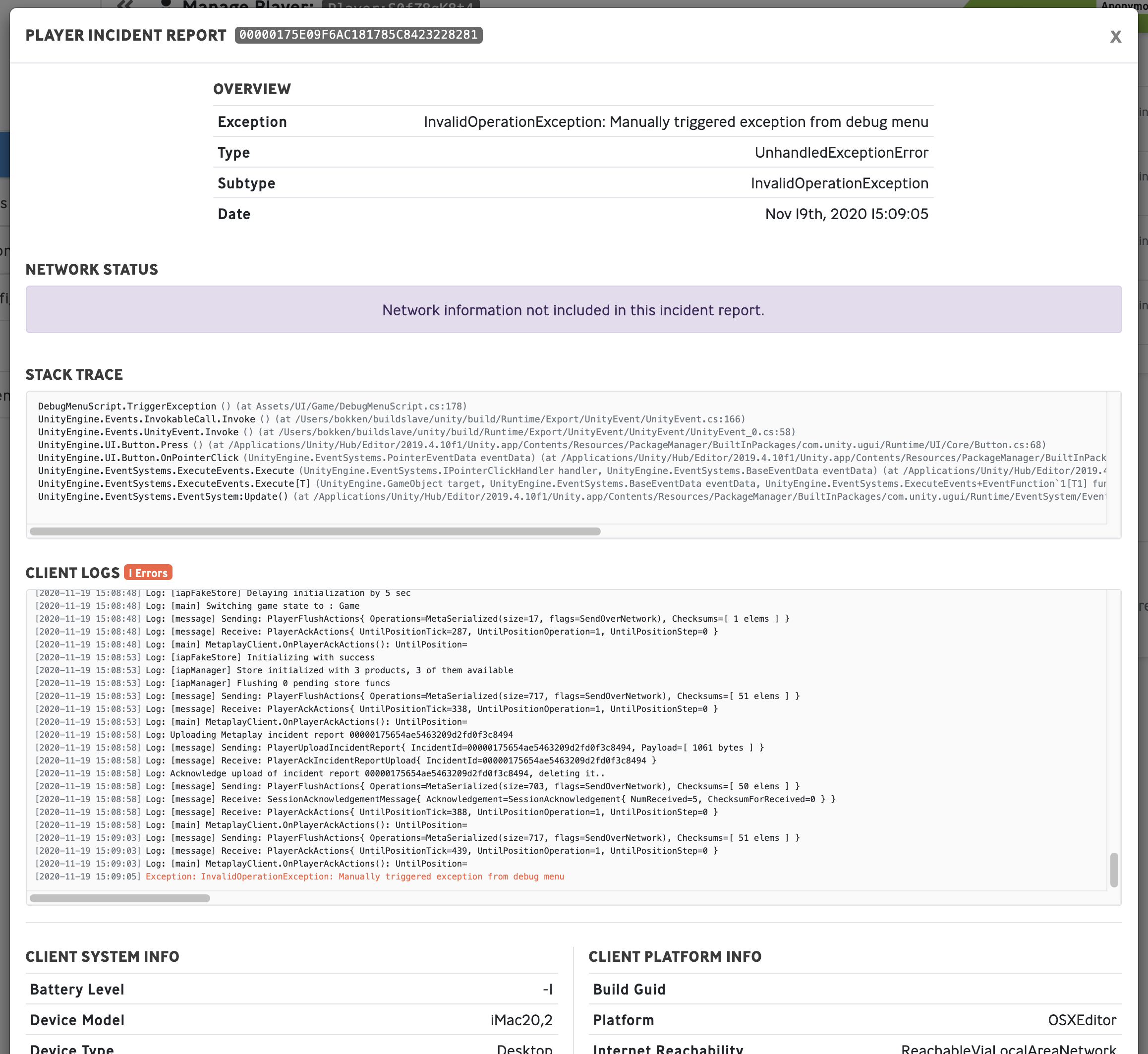
We also deep link into Grafana to browse a player’s server logs for advanced debugging workflows in cloud environments.
As you would expect, the game server is highly configurable with dozens of tweakable options. A base configuration is hard-wired into the code, but you can override these values from a number of sources such as YAML-based config files, command line options, etc. In fact, it can sometimes be tricky to figure out exactly what values are actually being used. That's why we added a dedicated runtime options page that shows you the current game server configuration as well as tells you where each of those values came from.
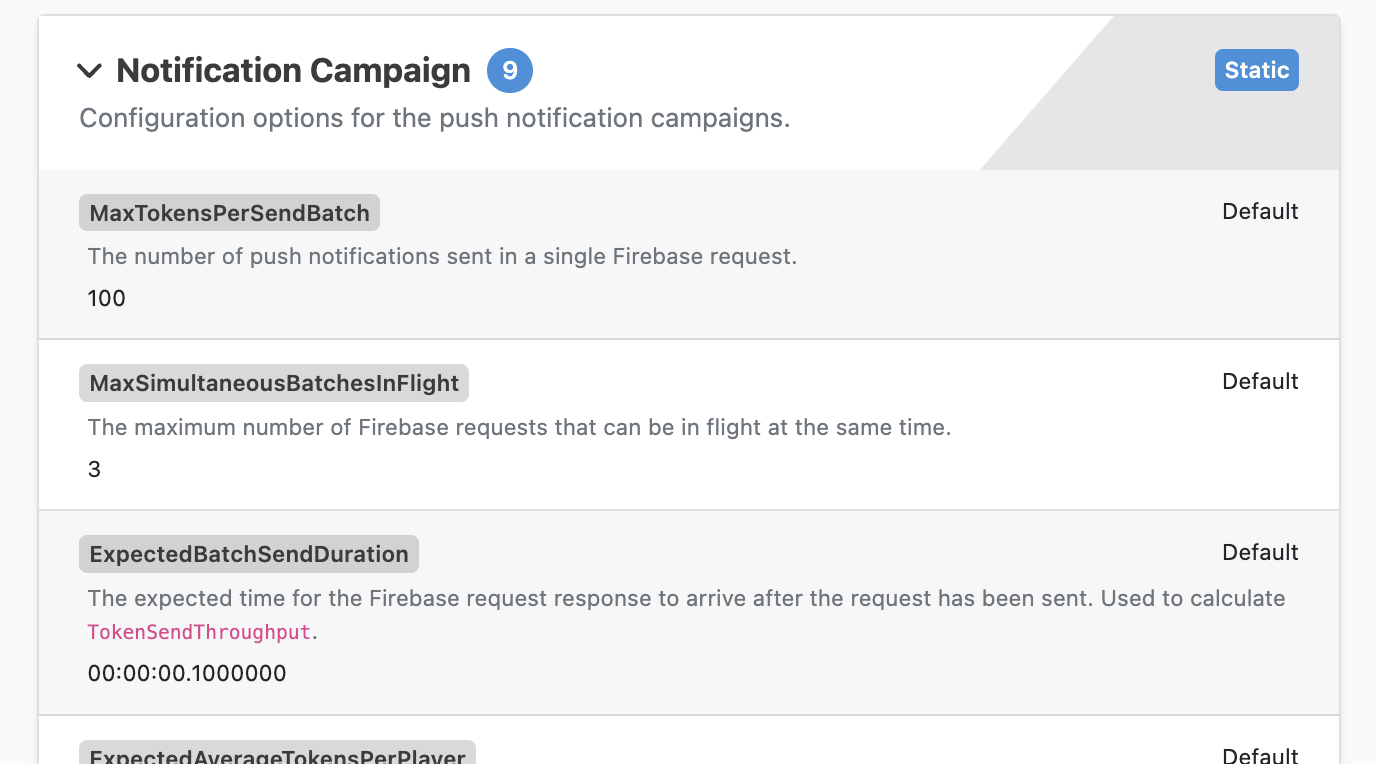
The LiveOps Dashboard can be secured with single sign-on (SSO) authentication providers like Google, GitHub, and Atlassian. Additionally, you can define custom dashboard user roles with individual permissions to give limited access to, for example, external customer support agents.
All dashboard activity generates GDPR-compliant audit logs to both leave a useful paper trail of recent activity and to provide powerful tools for inspecting suspicious account activity.
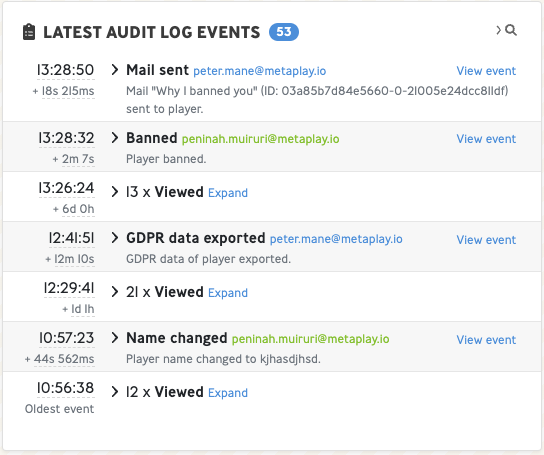
Pro tip
Your own username is highlighted in green to quickly differentiate between dashboard users in the logs.
We provide a quick and easy way for your customer support agents and game developers to access their favorite external resources from the dashboard. To create custom quick links, check out Configuring the LiveOps Dashboard.